Error: "Your session has timed out"
Symptom(s)
When trying to access ALLDATA Community, a message pops up saying “Your session has timed out.”
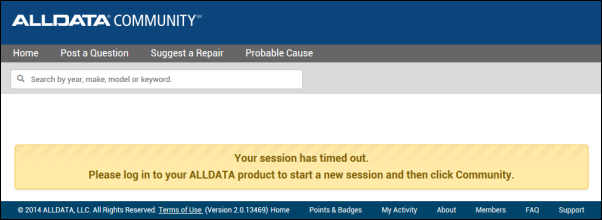
Possible Cause(s)
- The Community link was clicked within one hour of creating a new user account in ALLDATA Repair/Collision.
- You were automatically logged out of ALLDATA Community due to inactivity.
- You must be logged in to ALLDATA Repair / Collision in order to be able to access ALLDATA Community. The system requires re-validation every 14 days, so if you have not accessed ALLDATA Community in 15+ days you will be required to log in to your repair or collision program again first.
Suggested Solution(s)
- New Users
- It can take up to one hour to gain access to ALLDATA Community after creating a username in ALLDATA Repair / Collision.
- Wait 30 - 60 minutes, log in to ALLDATA Repair / Collision, and click Community.
- Existing Users
- Log in to your ALLDATA product and click Community to start a new session.
- Click HERE for more details about how to access ALLDATA Community.








