Setting Up the Tire Module
To set up the Tire Module:
From the left side menu, select Setup >> click Tire Settings.

Tire Sales Class Code and Sales Screen
- Set each option to your preference >> select Update.
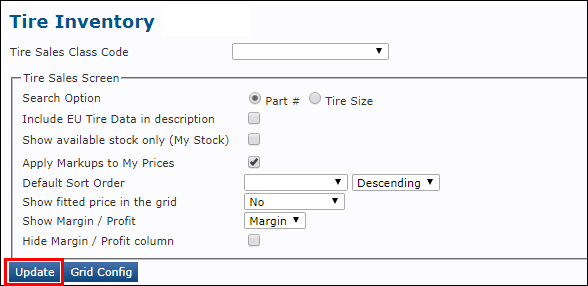
Tire Extras
Tire Extras allows users to quickly create inventory groupings, applying multiple labor and costs to a specific item on the Tire Sales screen.
To set up Tire Extras:
Add a current item from inventory by typing its Code >> Description >> Cost >> Sell >> select a Sales Class and PTT >> check the include box and click Add.
- Include - Show this item on the Tire Sales screen beneath the Include heading.
- Compulsory - This item will be required and always included.
- Tire Fee - Designates the item as a fee. The pricing is determined by the Tire Fees matrix at the bottom of the Tire Extras section.
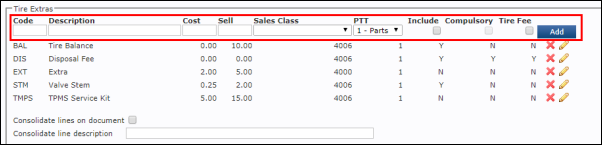
- Select Update to save changes.

To set up Tire Fees:
- Enter a Description of the fee >> Rim Size From >> Rim Size To >> value of the Fee >> select if the entered value is a % - Percent or a $ - Dollar amount >> click the checkbox and enter a Maximum Fee Amount (if needed) >> click Add.
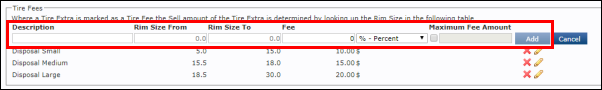
Tire Markup Matrix
The Markup Matrix allows you to set the From and To values for a tire brand.
- Change any of these values simply by typing in a Brand >> From Value >> To Value >> choose if the Markup will be a Percentage or a specific Dollar amount >> type in the amount of the Markup >> click Add.

- Select Update to save changes.

Import
Learn more on how to import a tire file by clicking HERE.





