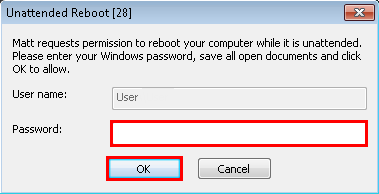Remote Support
- This entry portal for remote support assistance requires escort from an ALLDATA phone agent to ensure the highest quality service to all subscribers.
- Please do NOT enter into a remote support session unless escorted by an ALLDATA phone agent. Thank you!
Follow the installation instructions for the Internet browser that you are using.
Internet Explorer
- Enter the six-digit code that you get from the ALLDATA technician then click Connect to technician.
- Click Run on the bottom of the page
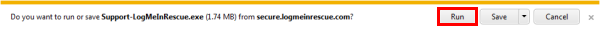
- Click Yes.
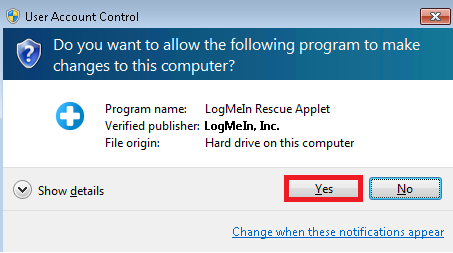
- Click Accept to agree to the Terms & Conditions.
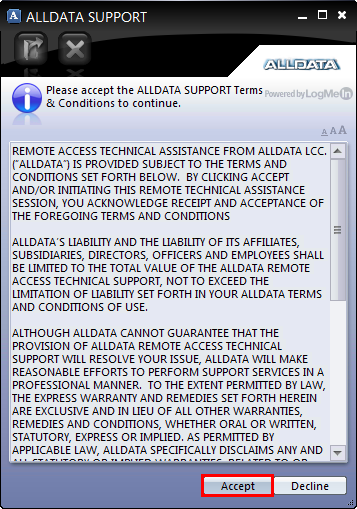
- Click OK.
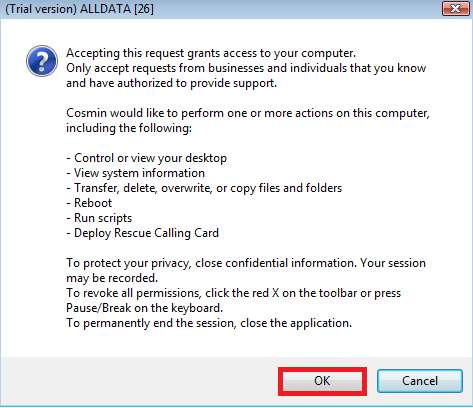
- If prompted, enter your password >> click OK.
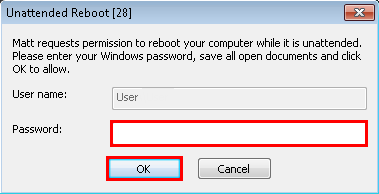
Mozilla Firefox
- Enter the six-digit code that you get from the ALLDATA technician then click Connect to technician.
- Click Save File.
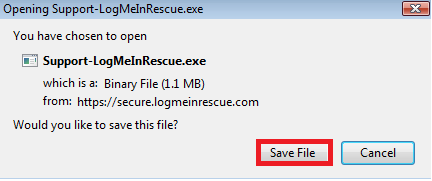
- Click the download icon >> Support-LogMeInRescue.exe.
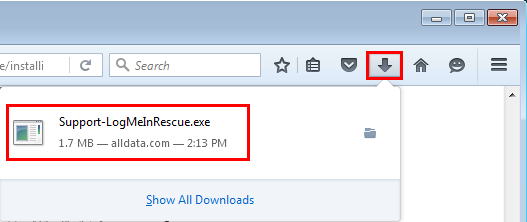
- Click Run.
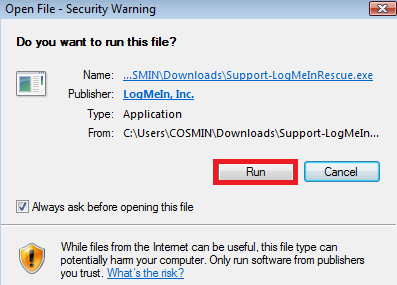
- Click Accept to agree to the Terms & Conditions.
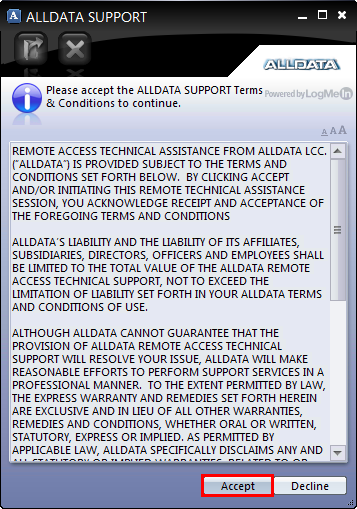
- Click OK.
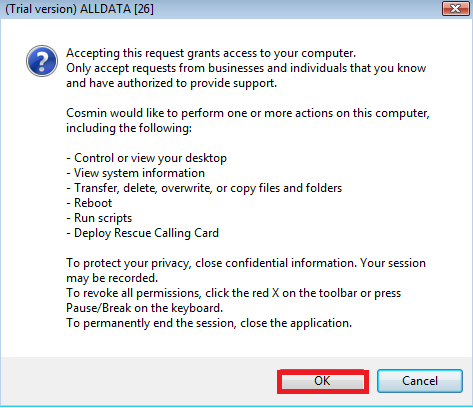
- If prompted, enter your password >> click OK.
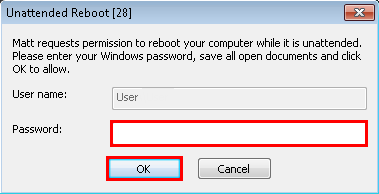
Google Chrome
- Enter the six-digit code that you get from the ALLDATA technician then click Connect to technician.
- Click Support-LogMeInRescue.exe at the bottom of the window.
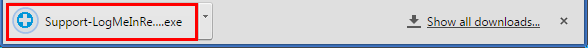
- Click Run.
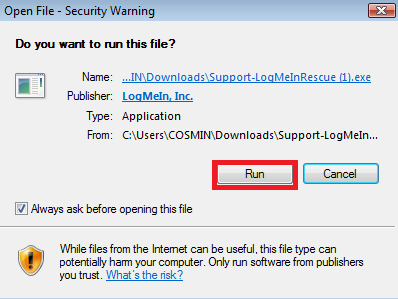
- Click Accept to agree to the Terms & Conditions.
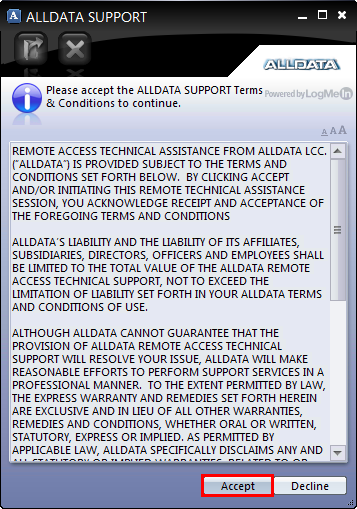
- Click OK.
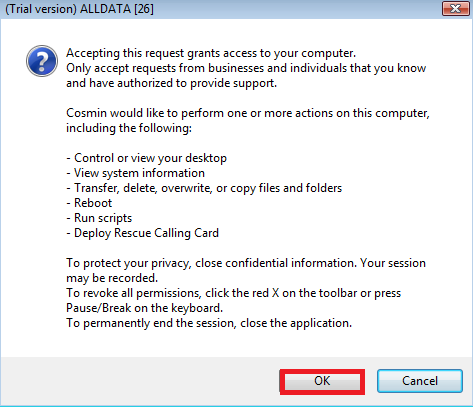
- If prompted, enter your password >> click OK.