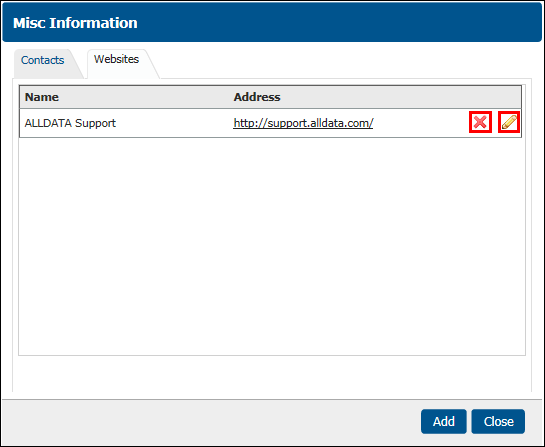Adding Miscellaneous Contact Information
- Click Shop Documents >> Misc Information.
- A pop-up window will appear.
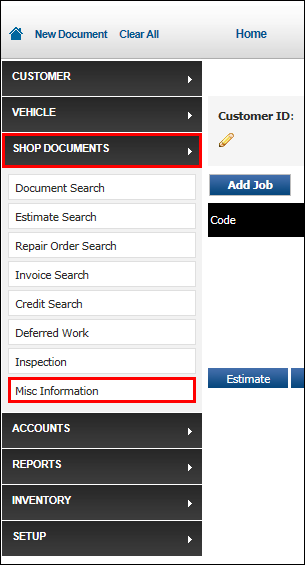
Adding Contacts
- Click Add.
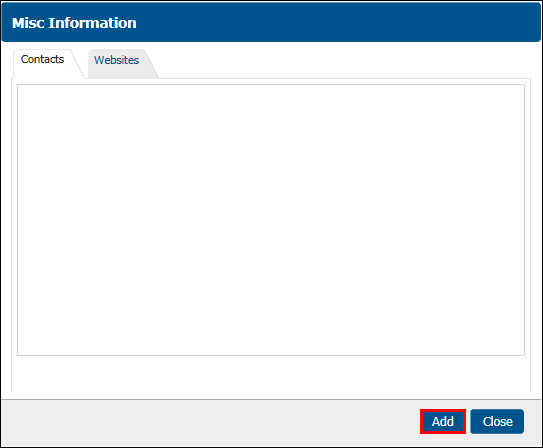
- Enter contact information >> click Insert.
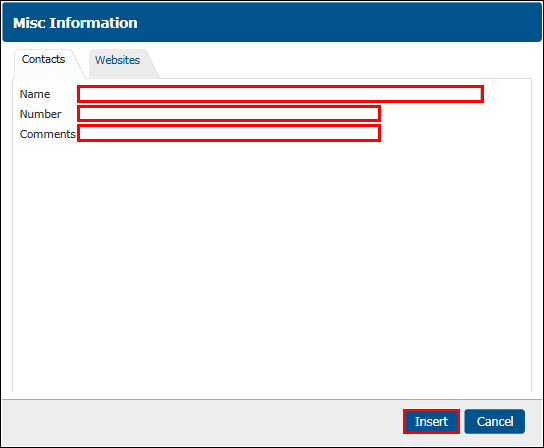
- Contact information is now added to Misc Information.
- Information can be deleted by clicking the red X to, or edited by clicking the pencil.
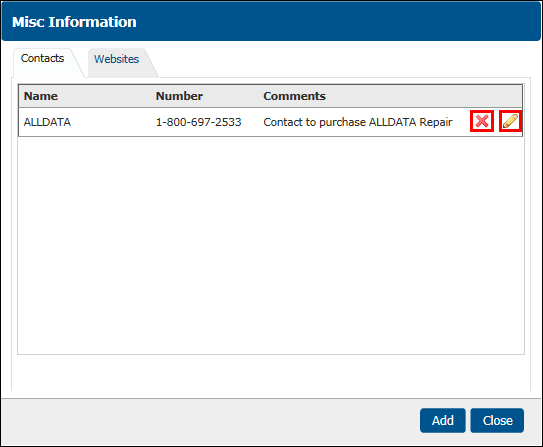
Adding Websites
- Click Websites >> Add.
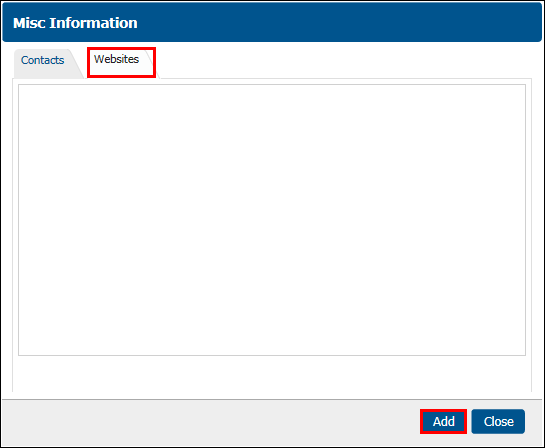
- Enter website information >> click Insert.
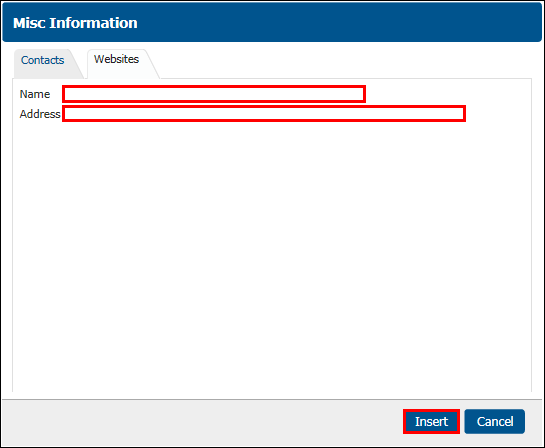
- Contact information is now added to Misc Information.
- Information can be deleted by clicking the red X to, or edited by clicking the pencil.