Change Your Contact Information
- Open https://www.alldata.com/diy-us/en/ >> Click LOG IN >> Under Manage My Account, click ALLDATAdiy.
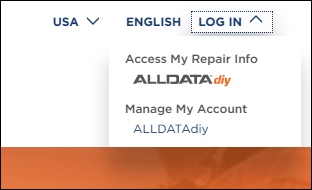
- Log in to your account.
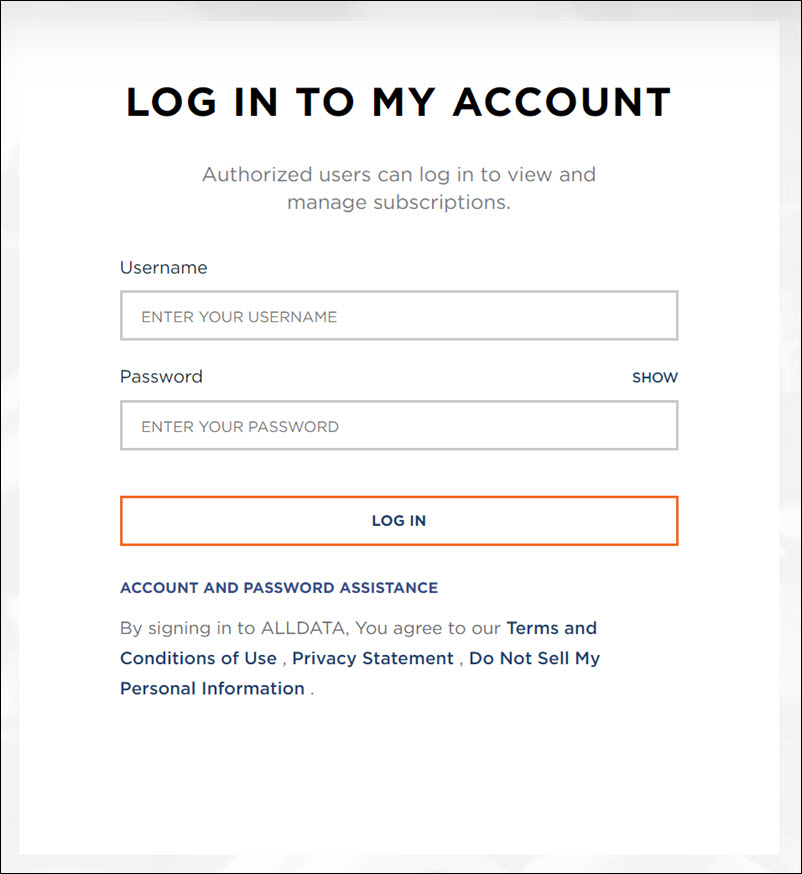
Click the PROFILE INFORMATION tab at the top of the page.
- Note: You may need to scroll up to see the tabs.
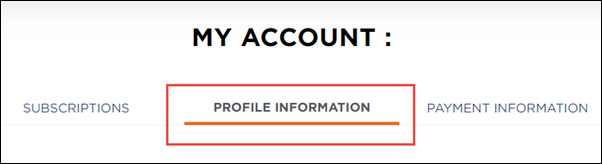
Make changes to any of the following:
- First Name
- Last Name
- Email Address
- Contact Number
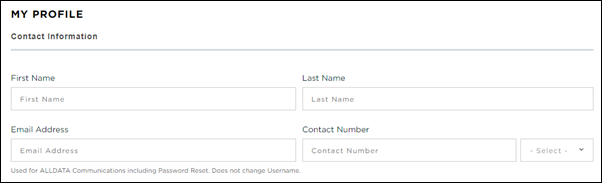
- Click Save






