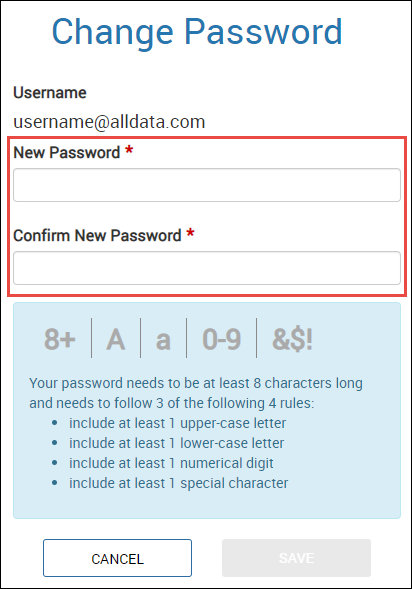Change Your Username and Password
NOTE: We are not able to change Usernames at this time.
To change your Password, complete the following:
- Open https://www.alldata.com/diy-us/en/ >> Click LOG IN >> Under Manage My Account, click ALLDATAdiy.
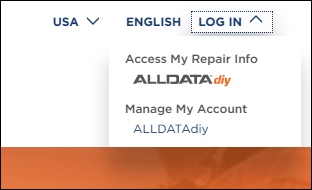
- On the LOG IN TO MY ACCOUNT screen, click ACCOUNT AND PASSWORD ASSISTANCE.
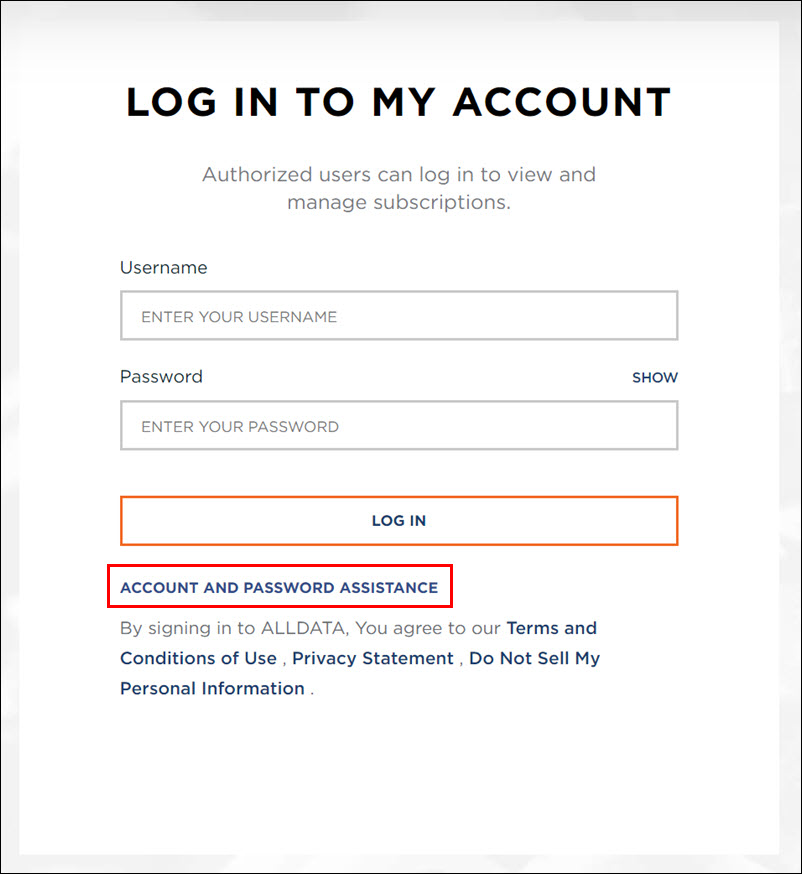
- Enter the Email address associated with your account >> click CONTINUE.
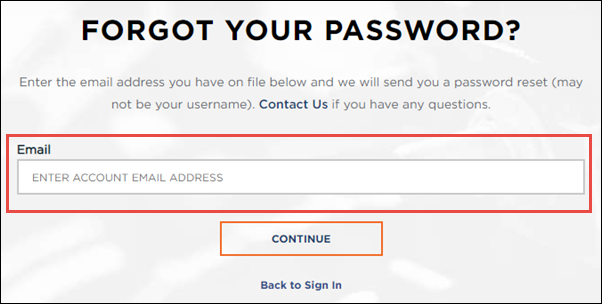
- Locate the ALLDATA Password Reset email in your email inbox >> click the link (and complete the process within 3 hours of requesting the password reset).
- Enter a New Password >> Confirm New Password.