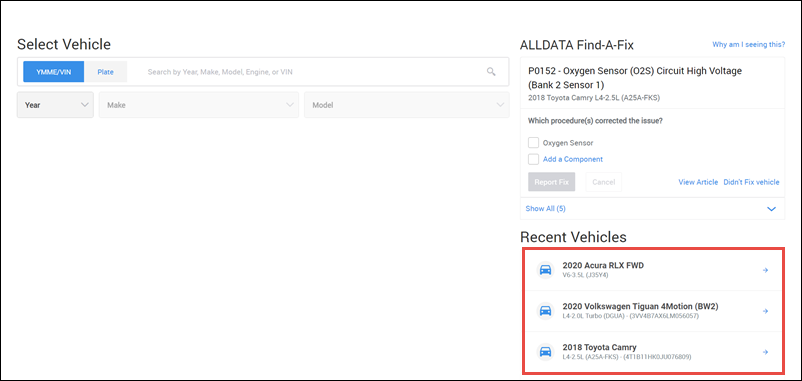Selecting a Vehicle
Navigating to the Select Vehicle screen
Select Change vehicle from the header menu.
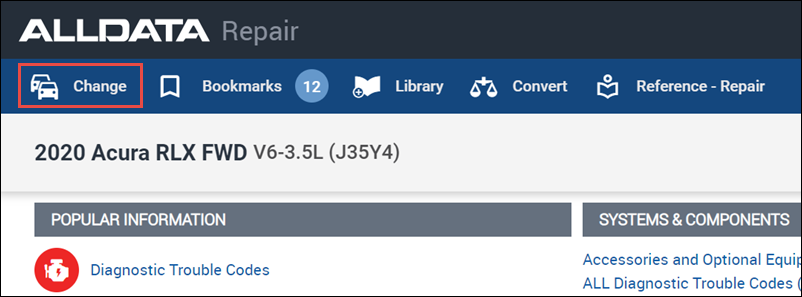
Selecting a new vehicle
- Start entering vehicle information by:
- Search:
- Leave the YYME/VIN option selected, then type in Year, Make, Model, Engine or VIN.
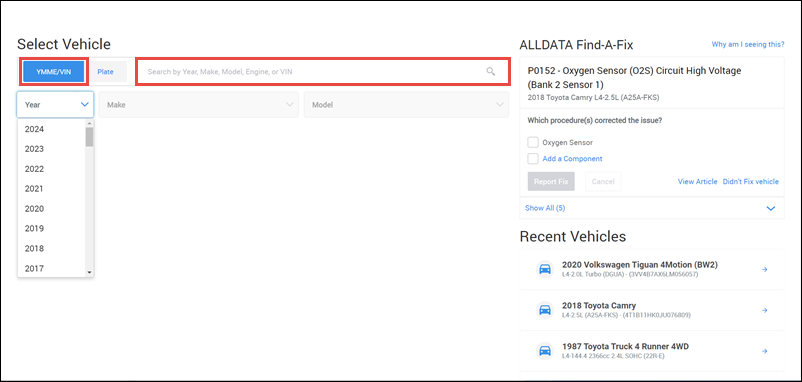
- Select Plate >> select the state that the license plate is registered in >> type in a license plate number >> click Search.
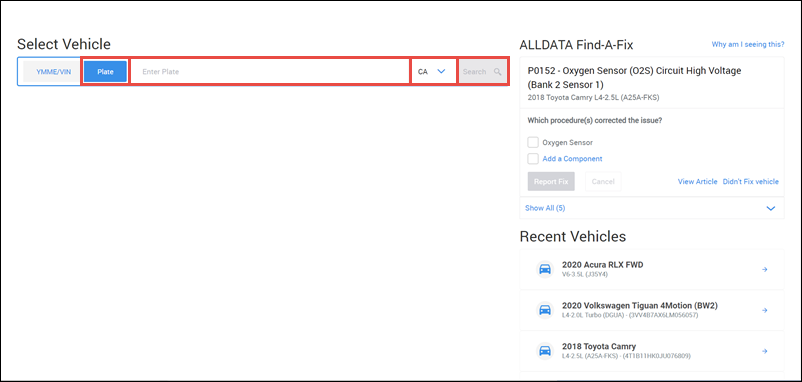
- Leave the YYME/VIN option selected, then type in Year, Make, Model, Engine or VIN.
- Manually select the Year, Make, Model from each menu.
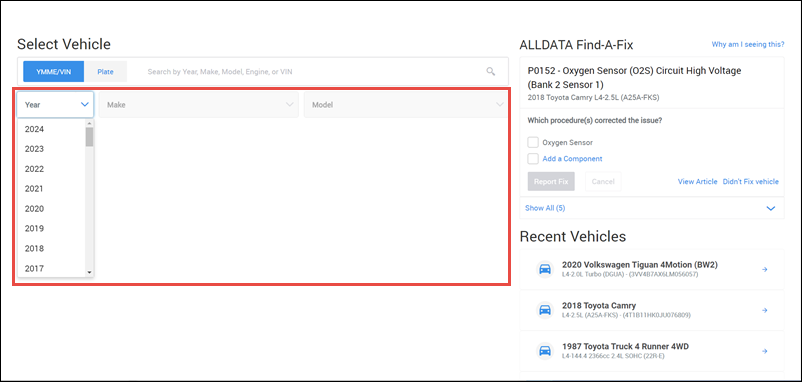
- Search:
- Choose the desired vehicle from the list that appears.
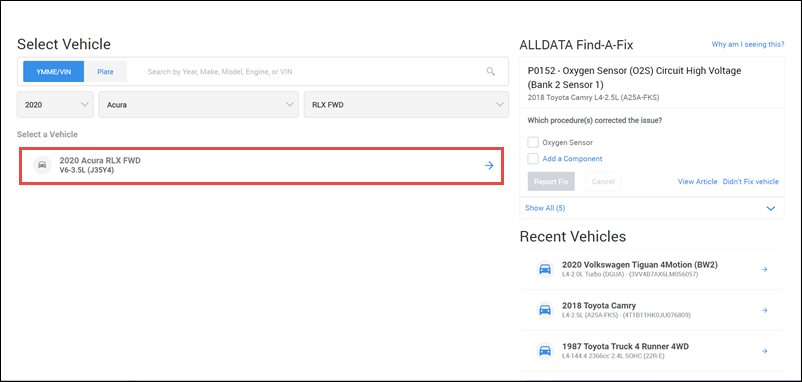
Selecting from the Recent Vehicles list