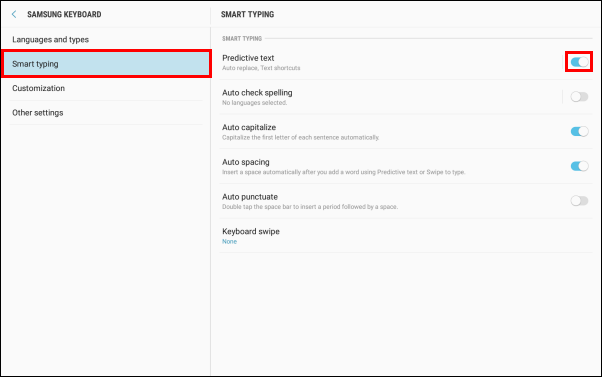VIN Decoder Enters Incorrect Characters
Symptom(s)
When typing in the VIN decoder box, incorrect or extra letters and numbers are added.
Possible Cause(s)
Samsung tablets' predictive text function may be interfering with the ability to enter text correctly.
Suggested Solution(s)
Turn off predictive text:
Go to Settings.

Scroll down the settings list >> select General Management >> Language and Input.
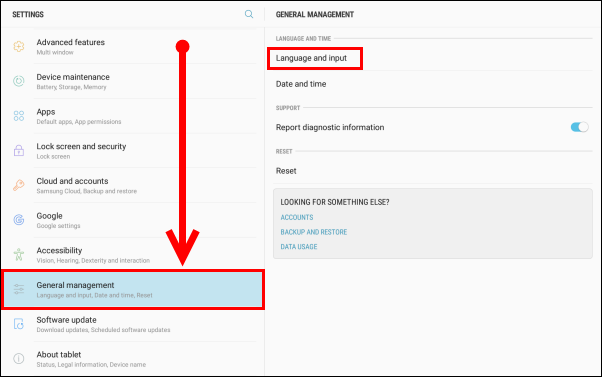
- Tap On-Screen Keyboard.
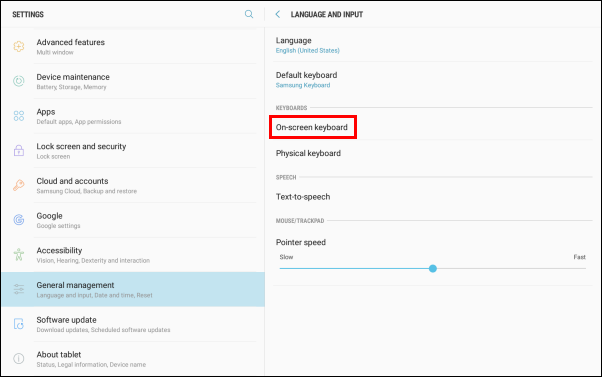
- Tap Samsung Keyboard.
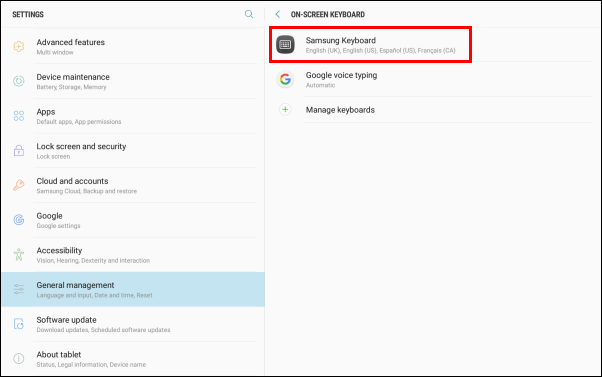
- Select Smart typing then turn off the Predictive text toggle switch.