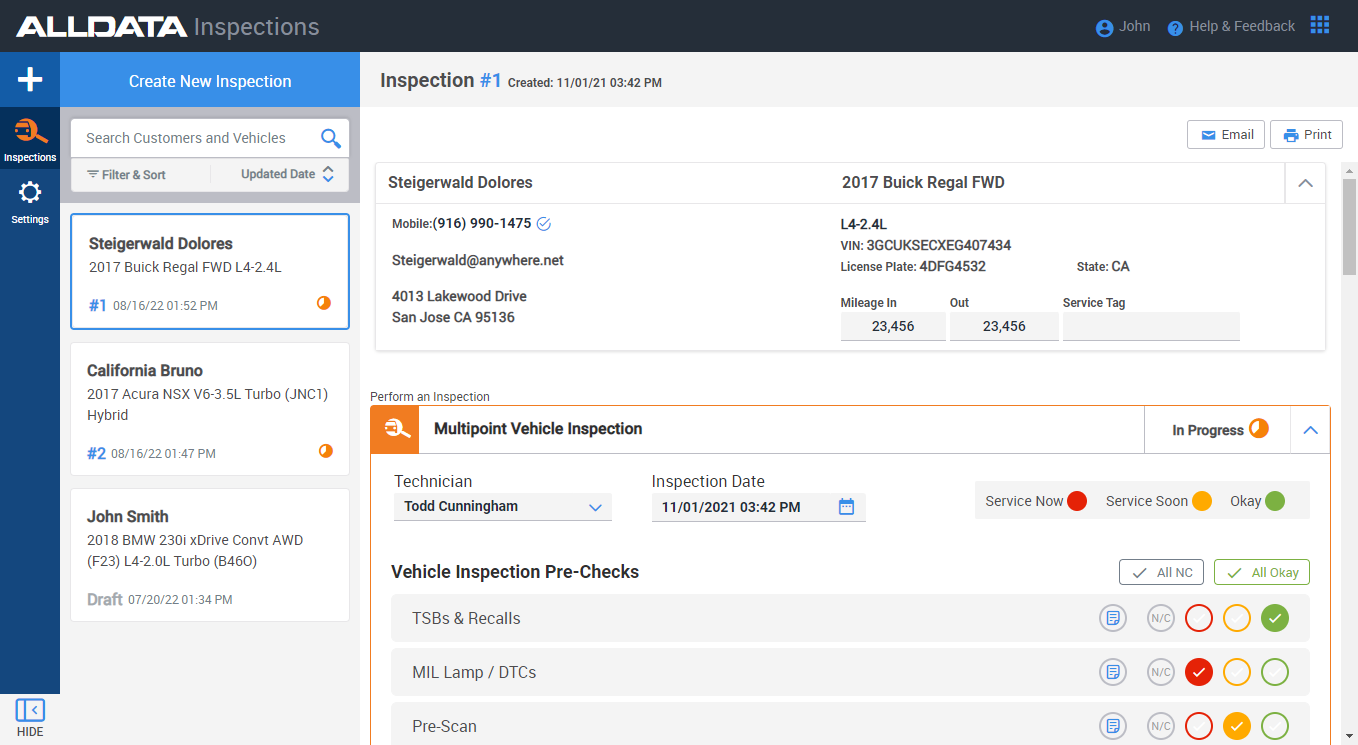
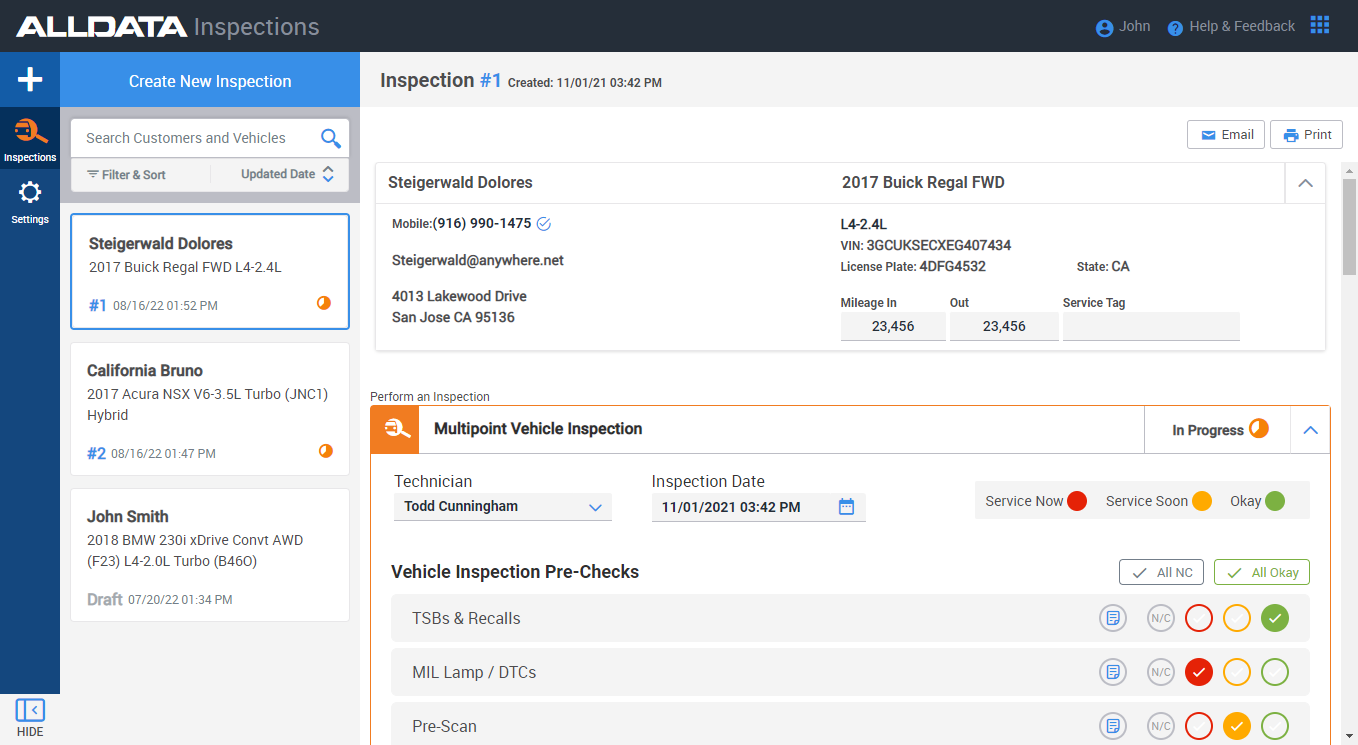
Everything you need to know about using Inspections.
Getting Started
Learn how to set up Inspections
See the latest product features and updates
How to Use
Self-help articles covering a variety of topics
Get a quick look at ALLDATA Inspections in action
Frequently Asked Questions
Yes.
You must have a stable internet connection. MANAGE Online, Shop Manager and Inspections do not work offline.
Yes.
ALLDATA Inspections is optimized on tablets and mobile devices. You will need and up-to-date version of iOS or Android for the best experience. Access ALLDATA Inspections with your browser at my.alldata.com, or download the ALLDATA application from your app store.
Note: ALLDATA MANAGE Online is not supported on tablets or mobile devices.
Not at this time.
Inspections integrates with Shop Manager and Manage Online. We do not currently have plans of enabling Inspections for Estimator users.
Yes.
ALLDATA Inspections now integrates with Manage Online. For additional information, please contact your ALLDATA Account Manager.
Yes.
You can take and upload photos with your mobile device or upload them directly to the Inspection. You can now add up to 3 images (with captions) to most line items. Images will display at the bottom of print outs and cross reference the lines they are attached to.
Yes.
Inspections allows you to add notes to each inspection line item.
Yes.
License plate lookup is available to Shop Manager subscribers that have enabled Carfax services
No, not at this time.
This functionality is not currently planned to be added in the immediate future. We will continue to monitor interest in this and other potential new features and prioritize accordingly.
For detailed instructions, see Creating an Inspection Document.
Yes.
To create an Inspection for an existing Estimate or Repair Order document, the Inspection must be initiated from MANAGE Online by clicking the New Inspection button from the Estimate or Repair Order document work screen. Once the Inspection is initiated from MANAGE Online, it can then be accessed in ALLDATA Inspections from the Inspections list.
Yes.
When your ALLDATA Inspections account is linked with your MANAGE Online account, for any Inspection that starts from ALLDATA Inspections, a corresponding Estimate document will automatically be created in MANAGE Online. From MANAGE Online, search for the associated Customer, Vehicle, or Estimate document number, which starts with the letter ‘Q’ followed by 6 numbers (i.e. Q012345). However, you will not be able to link a new Inspection to an existing Estimate or MANAGE Online Repair Order document from the standalone ALLDATA Inspections app.





