Specifications Quick Reference
Get fast, organized access to the most-used specifications and maintenance procedures all in one place.
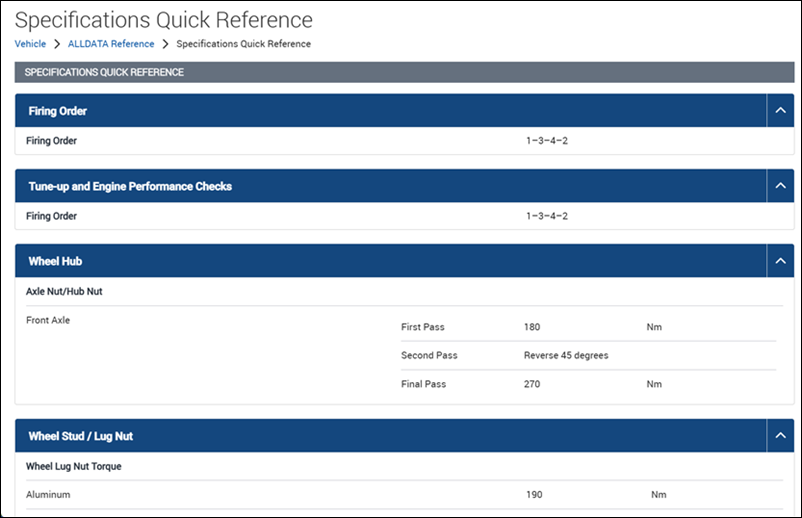
Accessing the Specification Quick Reference
- Select a vehicle.
Under Information >> ALLDATA Reference, select Specifications Quick Reference.
- Notes:
- Opening the Specifications Quick Reference from the Vehicle level will display all available specifications for the entire vehicle.
- Opening the Specifications Quick Reference from a component, will only display the specifications available for that component group (e.g., engine, brakes, etc.).
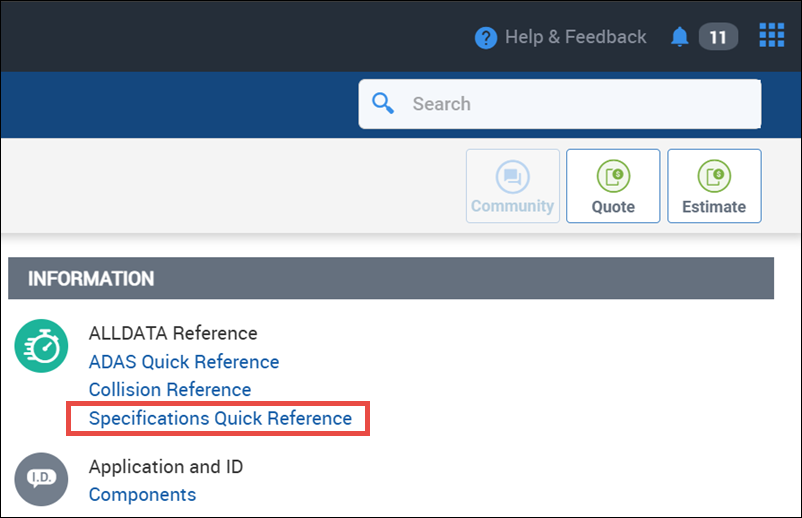
- Notes:
Information available in the Specifications Quick Reference
Note - Available information will vary by selected vehicle
- Brakes
- Bleeding Sequence and scan tool requirements.
- Brake Lining (thickness)
- Rotor/Drum (thickness, runout and variation)
- Chassis
- Axle Nut/Hub Nut (torque)
- Ball Joint Wear (measurement)
- Wheel Lug Nut (torque)
- Engine
- Cylinder Identification (image)
- Engine Oil Drain Plug (torque)
- Engine Oil Filter (torque)
- Fuel Filter Location
- Fuel Pressure Specifications
- Ignition Firing Order (image and text)
- Serpentine Belt Routing (image)
- Spark Plug (gap and torque)
- Fluids
- Brake Fluid (type)
- Clutch Fluid (type)
- Coolant (type and capacity)
- Diesel Emission Fluid (type and capacity)
- Differential Fluid (type and capacity)
- Engine Oil (type and capacity)
- Final Drive Fluid (type and capacity)
- Power Steering Fluid (type)
- Refrigerant (type and capacity)
- Refrigerant Oil (type and capacity)
- Transfer Case Fluid (type and capacity)
- Transmission/Transaxle Fluid (type and capacity)





