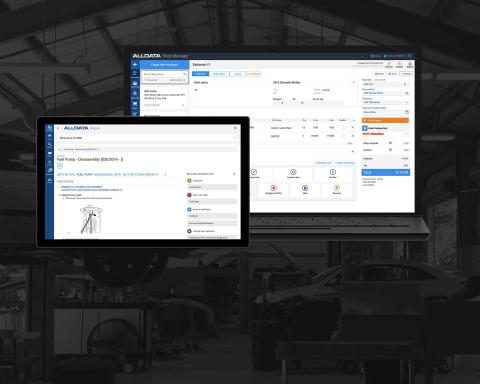Solution pack Includes
ALLDATA REPAIR
Included with purchase
ALLDATA SHOP MANAGER
Included with purchase
ALLDATA MOBILE
Included with purchase
BASIC DIAGNOSTICS
Included with purchase
ALLDATA FIND A FIX
Included with purchase
ALLDATA COMMUNITY
Included with purchase


Our BUSINESS ESSENTIALS PACK is perfect for Independent Repair Shops, Specialty Shops, and Mobile Techs who know the challenge isn’t just fixing vehicles—it’s having the right tools and information to do it efficiently. This bundle combines OEM repair information, shop management tools, and mobile solutions to streamline both the repair bay and the business side.
This solution pack helps shops who are:
- In need of reliable OEM repair information for confident, accurate work
- Struggling to stay organized with orders, scheduling, and customer management
- Looking to reduce turnaround times and comebacks
- Wanting the flexibility to work away from the desk and still stay connected
The Business Essentials Pack is built for shops that want to maximize efficiency, accuracy, and control with mobile solutions that free you from the desk.

Our BUSINESS ESSENTIALS SOLUTION PACK combines the industry’s No. 1 repair information system, shop management tools, and mobile workflow solutions to help shops work smarter, faster, and more efficiently.
This solution pack gives you:
- Instant access to OEM repair information, diagnostics, TSBs, and DTCs
- 300,000+ interactive wiring diagrams covering nearly all vehicles on the road
- Integrated shop management tools for estimates, ROs, invoicing, recalls, and parts ordering
- Mobile access so you can work at the vehicle and stay connected with your team

The leading choice for technicians who rely on unedited OEM information across every make and model, delivers the latest repair procedures, diagnostics, TSBs, and DTCs in one consistent, easy-to-use format. Plus, get more than 300,000 interactive wiring diagrams covering 95% of vehicles on the road today.

Keep the business side running smoothly. Create estimates, repair orders, and invoices from one platform. Sync seamlessly with ALLDATA Repair® or ALLDATA Collision® to move between OEM repair procedures and your work documents, and check recalls and service history.

Connect your shop’s workflow across desktop, laptop, tablet, and phone. Perform key tasks right at the vehicle—or anywhere—and instantly share customer details, inspections, and more with your entire service team.
Recommended Products
Boost your bundle with optional add-on solutions like ALLDATA Tech-Assist for on-demand support from ASE-Certified Master Technicians or mobile-friendly ALLDATA Inspections for speedy check-ins at the vehicle and save up to 20% on all.
TECH-ASSIST
CA$59.00
/Month
INSPECTIONS
CA$69.00
/Month
*Requires subscription to ALLDATA REPAIR or ALLDATA COLLISION and ALLDATA MOBILE

NEED MORE INFORMATION?
Not sure which products are best for your shop? Just complete the form to request more information, schedule a demo, or talk with a representative. We’ll make sure you get you the resources you need to make an informed decision.
FAQs
ALLDATA Repair covers more than 44,000 engine-specific vehicles—95% of cars and light trucks on the road today—with unedited OEM repair information.
Yes. ALLDATA Repair includes over 300,000 interactive wiring diagrams, plus TSBs, DTCs, and diagnostic procedures.
OEM information is updated continuously to ensure you always have the most current procedures. For details on how much new data is published each month, visit our Vehicle Data Publishing Support Page.
Yes. Shop Manager syncs seamlessly, letting you move instantly between OEM repair data and your shop documents.
You can quickly create estimates, repair orders, and invoices, as well as track work orders, scheduling, and customers. For more information see the features comparison chart.
Yes. You can order parts 24/7 from AutoZone and other leading suppliers directly within the platform. You can also add Parts & Labor directly from your integrated ALLDATA Repair or Collision.
ALLDATA Mobile works across desktops, laptops, tablets, and smartphones—giving you access anywhere. It’s compatible with Android, iOS, and Windows devices.
For system requirements, see the Support Article.
For a checklist of available features by device, see Diagnostics Features by Device.
You can perform inspections, add or update customer/vehicle info, and instantly share updates with your service team.