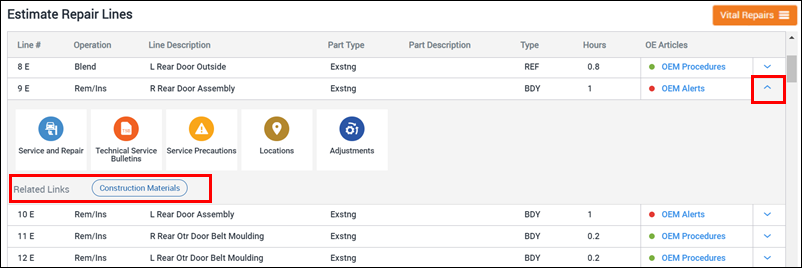Accessing Collision Repair Information
Repair Planner analyzes the line item in your estimate file and retrieves all OEM procedures and Alerts associated within each job.
Vehicle Identification
Display vehicle information including optional equipment.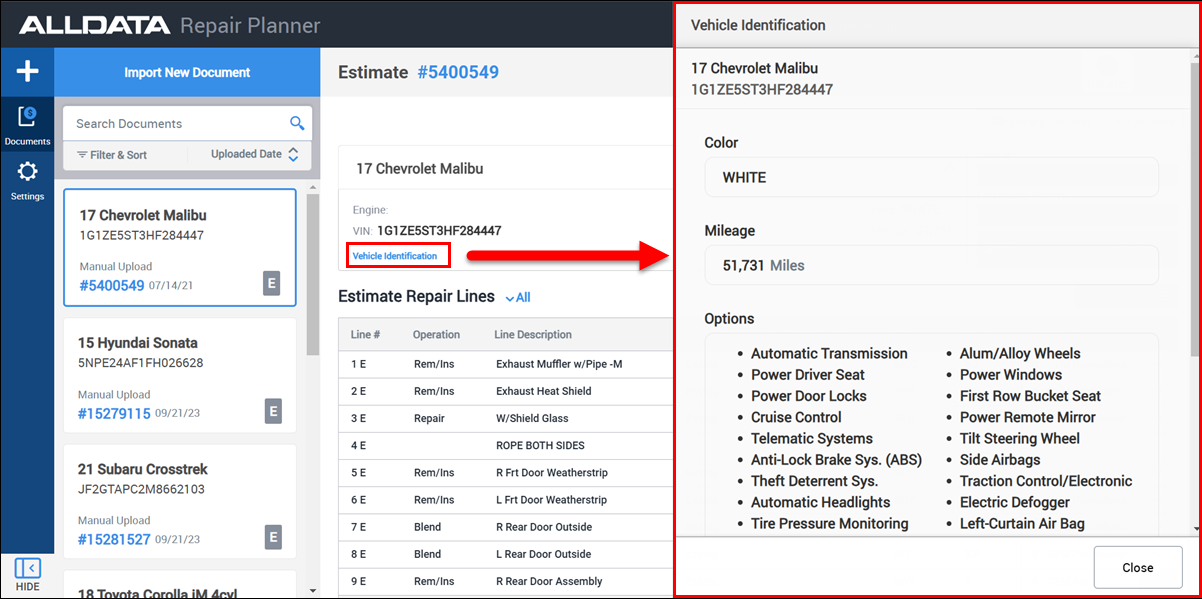
Vital Repairs
Links to vital repair information including required OEM-specified inspections and repairs following a collision, Advanced Driver Assistance Systems (ADAS), high voltage system disable/enable, etc.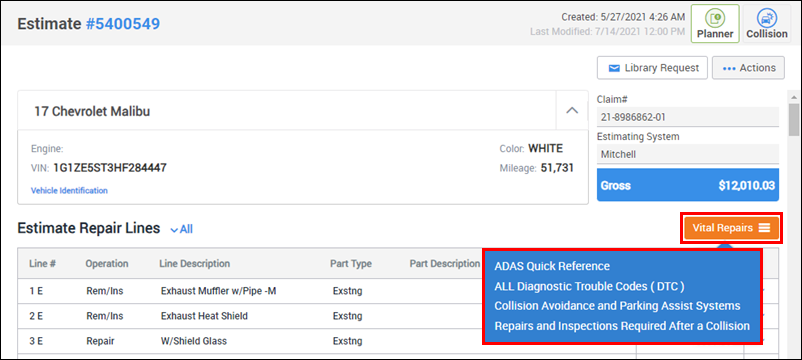
Line Items
Estimate Repair Line Filter
Choose display All repair lines or only the lines that have OEM Procedures or OEM Alert information types available.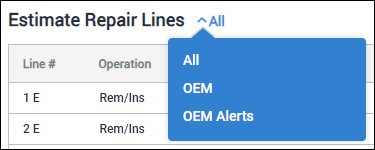
OE Article Indicators
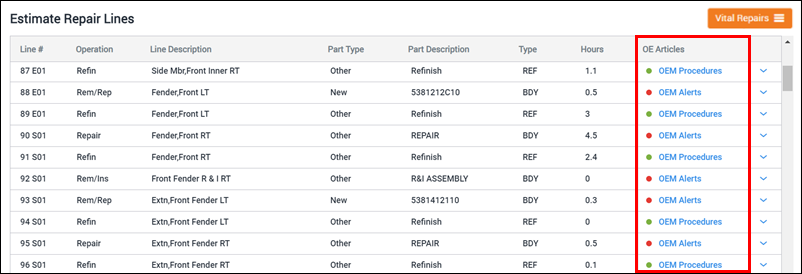
Each line contains one part type and will indicate the following OE article types available for that part:
- OEM Alerts -Notifies you of OEM required structural repairs to ensure you are repairing vehicles back to OE standards and point out critical information including structure or material identification.
- OEM Procedures - OEM information from ALLDATA Collision is associated with a particular job - Including TSBs, DTCs, service precautions, specifications, diagrams, paint codes, locations, and more.
Article Navigation
Click the arrow at the far right side of a line item to view all available data types.
- ALLDATA Collision repair articles (OEM Procedures) - Available categories will appear as tiles across the screen. Following these links will take you directly to the associated articles in ALLDATA Collision.
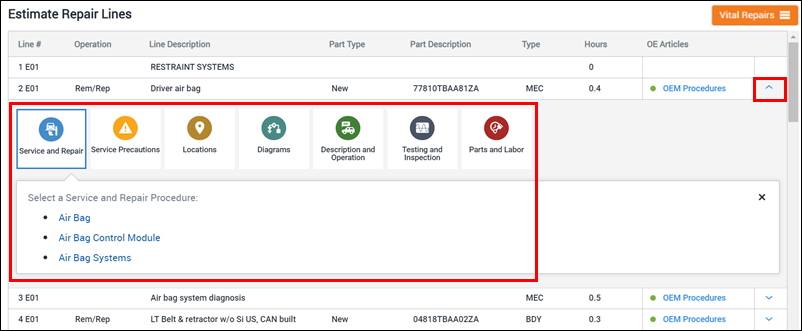
- Related Links (OEM Alerts) - When OEM alerts are indicated, related links will appear below the ALLDATA Collision reference information. Following these links will provide more insights on the precautions and requirements.