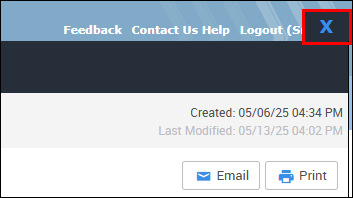First Time Setup - MANAGE Online and Inspections Integration
- Log in to ALLDATA MANAGE Online.
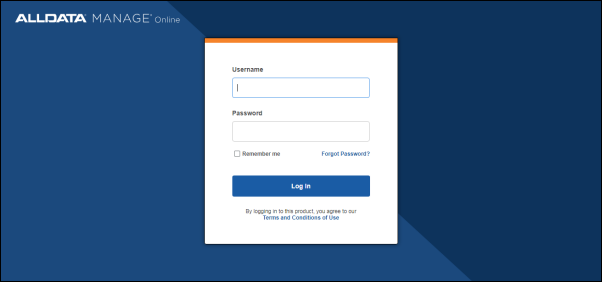
- Open an existing Estimate or Repair Order document or create a new one.
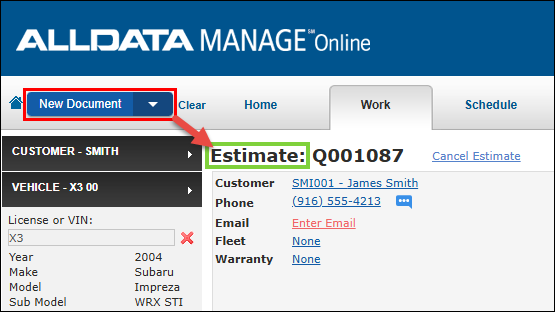
- Click the + Inspection button on the Work screen.
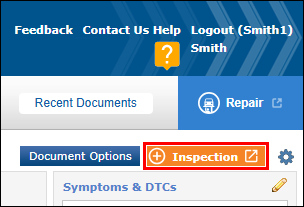
- In the ALLDATA Inspections window, log in with your ALLDATA Inspections credentials.
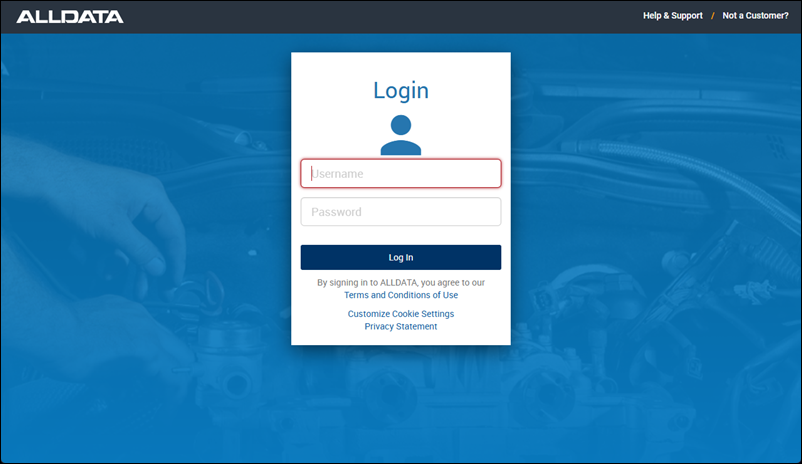
- Click Allow to authorize MANAGE Online to link with ALLDATA Inspections, then close the tab.

- On the Work screen, click the New Inspection button again.
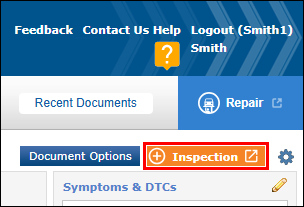
- ALLDATA Inspections will load within an overlay in ALLDATA MANAGE Online, ready for use.
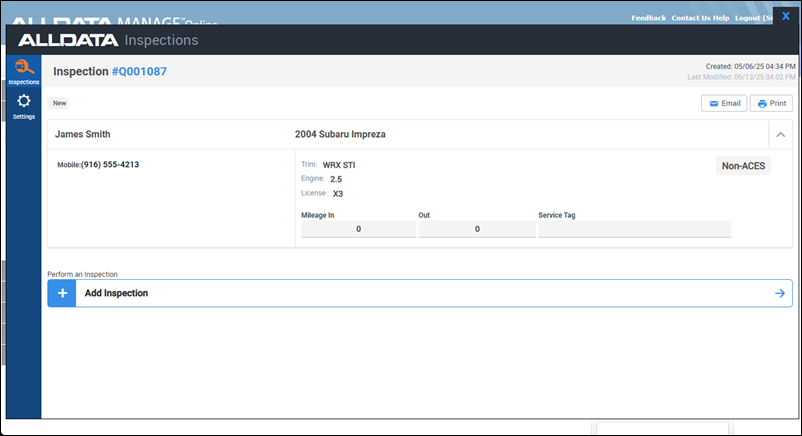
- When you’re finished using ALLDATA Inspections, click the ‘X’ button near the top right corner to exit and return to MANAGE Online.