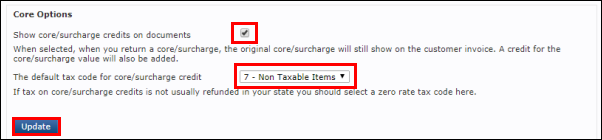Code Settings- Return Options
Return Options allow you to set up possible reasons why parts would be returned and enable Core Tracking.
Return Reason Codes
To add a Return Reason Code:
- Click Setup >> Codes >> Return Options.
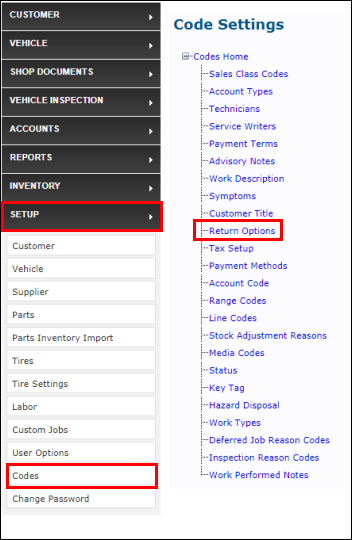
- Enter a Code and Description >> click Update.
- Code: One to three digits that identify the reason code within the program. (Example: 01)
- Description: A description of the reason code. (Example: Faulty)
- Reduce stock: (optional) Check this box to automatically reduce stock count of the the part this Return Reason has been applied to.
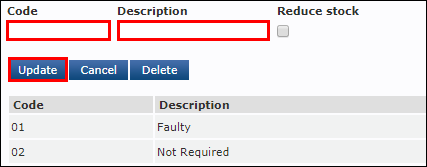
Core Tracking
- Enable Catalog Cores: Automatically add a core line item when adding parts from catalogs (when applicable).
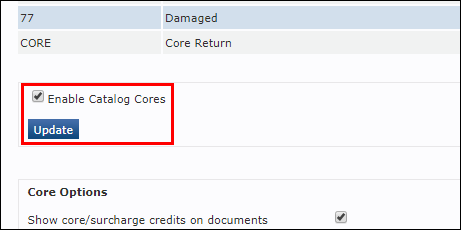
- Core Options:
- Show core/surcharge credits on documents - Determines whether you will leave the core charge and core return line items on the customer’s printed documents.
- Note: This is required in some states.
- The default tax code for core/surcharge credit:
- If your state requires that the taxes for the core are not returned to the customer when the core is credited, you should select a non-taxable tax code.
- If your state requires taxes to be returned to the customer when the core is credited, chose a taxable tax code.
- Show core/surcharge credits on documents - Determines whether you will leave the core charge and core return line items on the customer’s printed documents.