Unable To Print, Change Passwords or Edit Custom Jobs in Chrome Browser
Symptom(s)
When using Google Chrome, you are unable to complete the following actions:
- Change passwords
- Edit Custom Jobs
Possible Cause
McAfee Antivirus browser extension is blocking essential parts of the MANAGE Online website.
Suggested Solution
- Disable or Remove the McAfee browser extension
TO MODIFY THESE SETTINGS IN GOOGLE CHROME:
- Open Chrome and click the three-dot icon in the right corner.
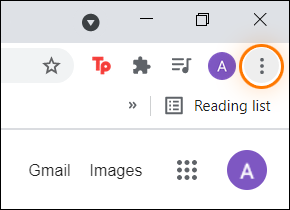
- Select Extensions, then click Manage Extensions.
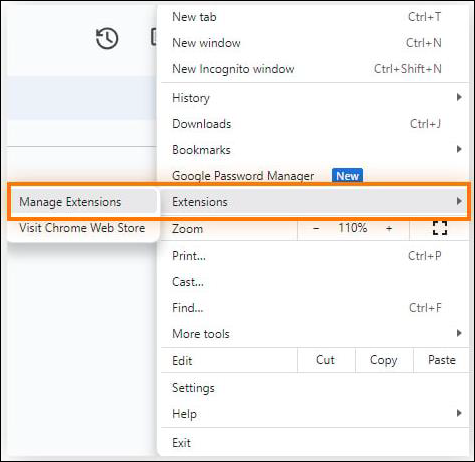
- Click Remove to permanently remove the extension from Chrome, or click the toggle button at the right to temporarily disable the extension.
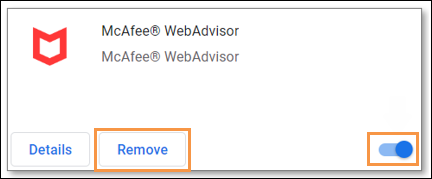
Note: You can also access the extension manager by typing chrome://extensions into your search bar.![]()





