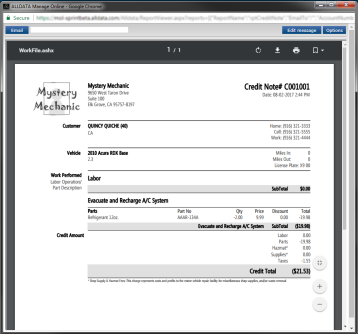Crediting an Invoice
Crediting an Invoice is the best practice when:
- Cancelling an Invoice
- Returning parts or refunding items
- Correcting mistakes
- It is best practice to credit the entire invoice, then re-bill the invoice with the corrections made.
Crediting an Invoice, or items on an Invoice, creates a "paper trail" within Manage Online.
- This allows you to better track the movement of credits, inventory, and the status of the Invoice.
For information on issuing refunds (instead of credits), see Issuing Refunds.
Search for and retrieve Invoices
- Click Shop Documents >> Invoice Search.
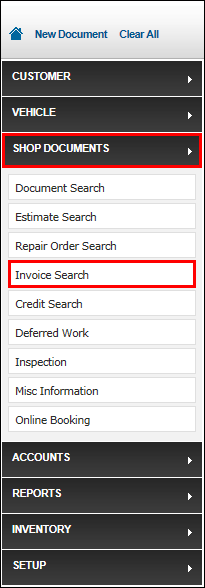
- To better filter results, enter as much information as available >> click Search.
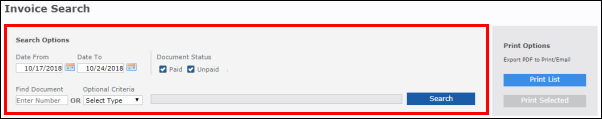
- Invoices will be displayed.
- Click the green check mark under Open to open the Invoice.
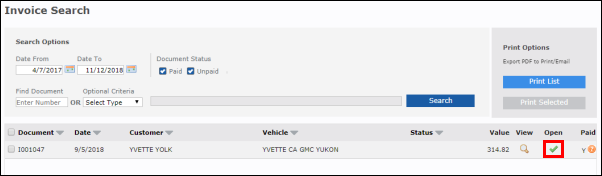
Credit an Invoice
Note: For accounting purposes, it is best to only credit Invoices that have been fully paid.
- From the Work screen, click Credit.
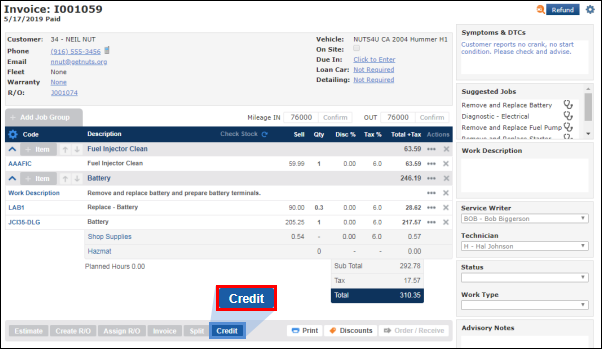
- Select the items to be credited back to the customer.
- Note: Click Select All to select all items on the Invoice.
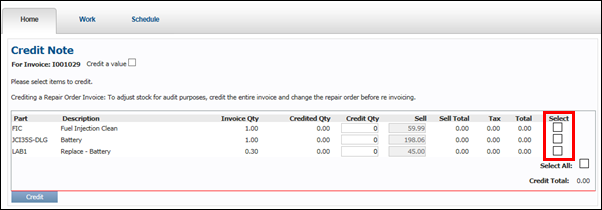
- Enter Notes (optional) >> Select a Credit Date and payment Method >> click Credit.
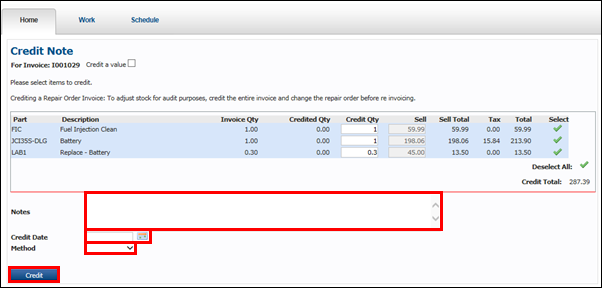
- The Credit will appear in a pop-up window.
- Note: When crediting, the Invoice converts back into a Repair Order (if it was previously a Repair Order, rather than an Estimate).