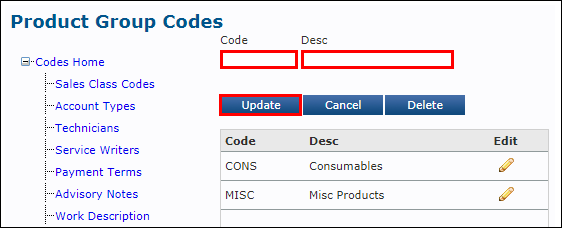Code Settings- Product Group Code
Product Group Codes allow you to set up specific product group categories for better inventory management and reporting.
Based on the shops individual accounting practices, this can be as simple or as detailed as need be.
To add a Product Group Code:
- Click Setup >> Code >> Account Code.
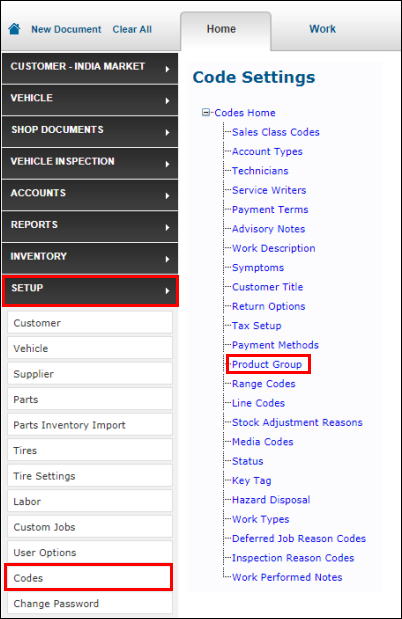
- Enter a Code and Desc >> click Update.
- Code: One - four digits that identify an account code in the program. (Example: CONS)
- Desc: Description of the account code. (Example: Consumables)