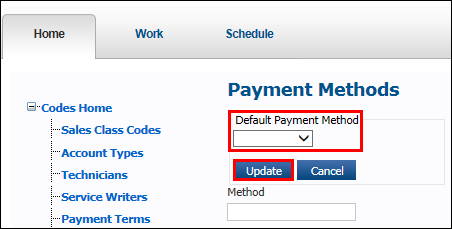Code Settings - Payment Methods
Payment Methods are used to set up accepted payment methods and set a default payment method.
To add a Payment Method:
- Click Setup >> Codes >> Payment Methods.
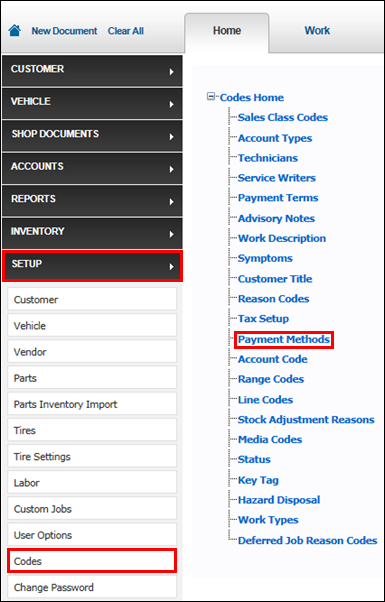
- To manually add a payment method, enter a Method >> click Update.
- Examples: Cash, MasterCard, Visa, Check.
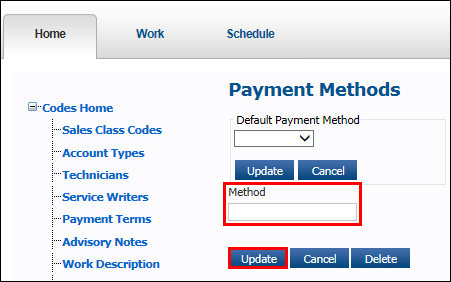
- To assign a payment method as the default, select a Default Payment Method >> click Update.