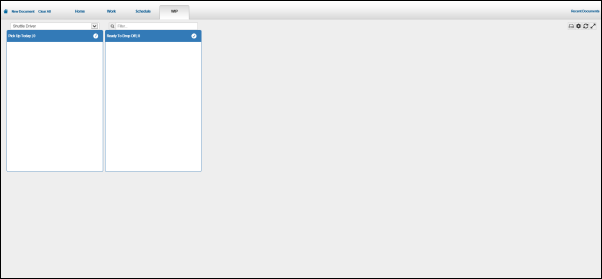Examples of Customized WIP Screens
The WIP (Work In Progress) screen comes with a default template that shows five basic Status codes.
Additional templates can be created for each role in the shop that show just the Statuses that are the most helpful for that role.
Example templates are shown below. Create similar templates for your shop or modify them as needed.
Shop View
Statuses used:
- Awaiting Start
- In Progress
- Work Complete
- Ready For Detailing
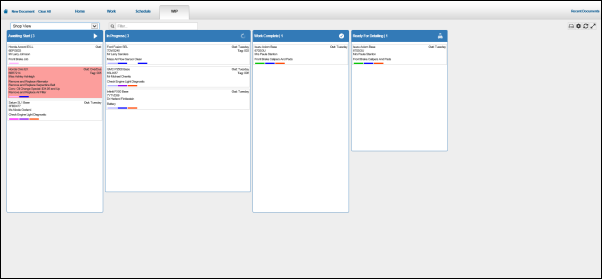
Shop Manager
Statuses used:
- Due In Today
- Awaiting Start
- On Hold
- In Progress
- Work Complete
- Ready For Detailing
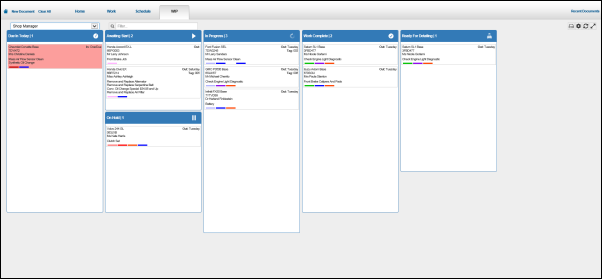
Service Writer
Statuses used:
- Confirmed
- Re Schedule
- Awaiting Work Start
- Wait on Tech
- Wait on Parts
- Wait on Auth
- In Bay
- Out for Test Drive
- Work Complete
- Ready For Detailing
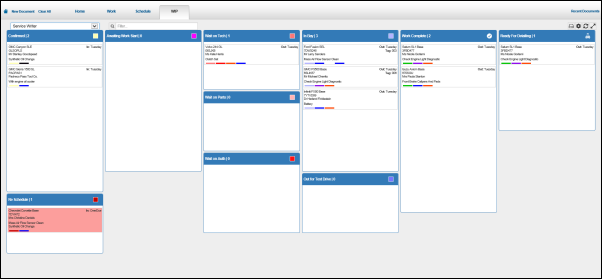
Technician
Statuses used:
- Awaiting Work Start
- Wait on Parts
- Wait On Tech
- In Bay
- Out for Test Drive
- Quality Control
- Work Complete
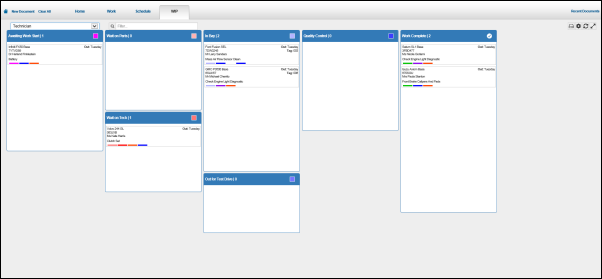
Porter
Statuses used:
- Arriving Today
- Pick Up Today
- Ready For Detailing
- Ready To Collect
- Ready To Drop Off
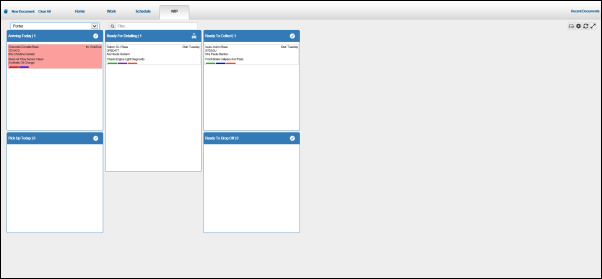
Detail Department
Statuses used:
- Work Complete
- Ready For Detailing
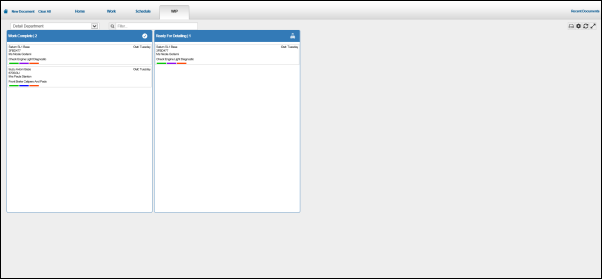
Shuttle Driver
Statuses used:
- Pick Up Today
- Ready To Drop Off