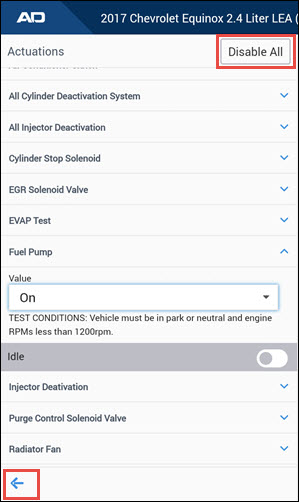Using Actuators
Note: Actuators are only available when connecting with the ALLDATA Diagnostics VCI device.
- Connect to the vehicle.
- Notes:
- Actuators are system specific.
- When connecting to the vehicle, connect to vehicle system that includes the component you need to actuate.
- Available systems and actuators are different for each vehicle.
- Notes:
From the Diagnostics app select Actuators from the sidebar menu.
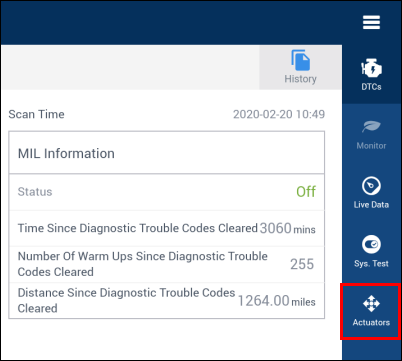
- Tap a component in the Actuations list >> select a value from the dropdown menu >> use the toggle switch to enable/disable the actuator.
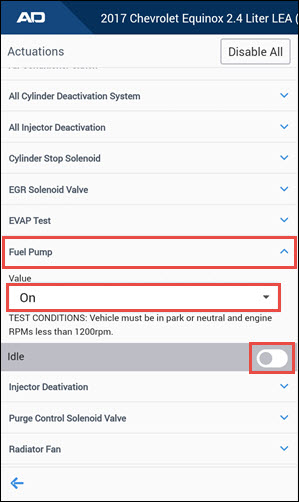
After testing:
- Tap Disable All to turn off all active actuators.
- Tap the bottom left arrow to close the actuators menu.