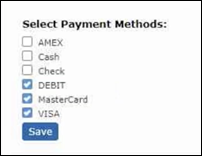Enabling Worldpay Payment Processing
Use WorldPay to securely process credit and debit card payments online.
- For issues related to PaySafe Solutions, call Worldpay customer service at (800) 846-4472 .
- Additional information about Worldpay solutions available HERE.
- Before enabling and using Worldpay Payment Processing, contact Worldpay at (800) 846-4472 .
- Click Setup >> User Options >> Worldpay Card Payments.
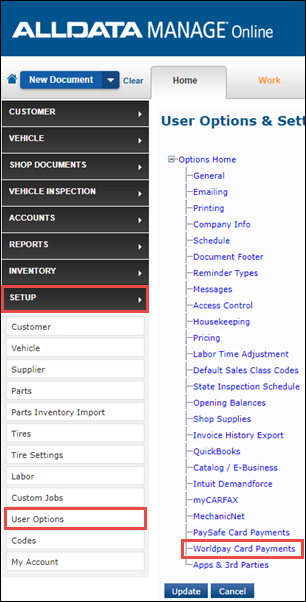
- Click the Enable Worldpay toggle switch.
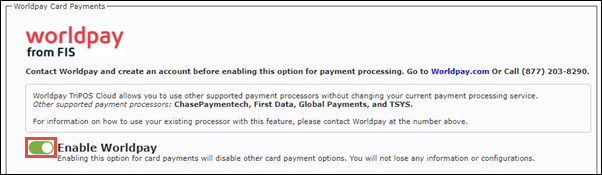
- Enter your Account Information provided by Worldpay >> click Save.
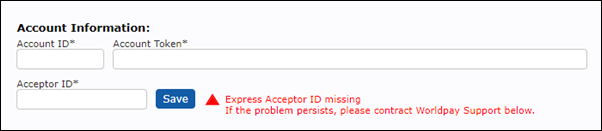
Enter your Device Setup information >> click Add Device.
- Terminal ID - Will automatically filled in.
- Terminal Nickname - Create a description to easily identify the device.
- Activation Code - Displayed on the card reader during the setup process.

- In Select Payment Methods, select the credit or debit cards that your shop accepts >> click Save.