Can't View Parts and Labor or Can't Create a New Estimate
Symptom:
Unable to get Parts and Labor information or unable to create/open ALLDATA® RepairSM (DVD) estimates.
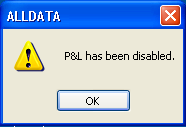
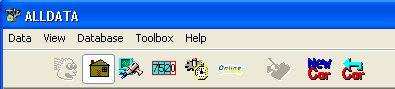
Possible Cause(s):
ALLDATA Repair (DVD) set options for Parts and Labor and/or Estimates have been disabled.
Suggested Solution(s):
-
Close out of ALLDATA Repair (DVD).
-
Click Start >> (My) Computer.

-
Double-click C:\ drive.
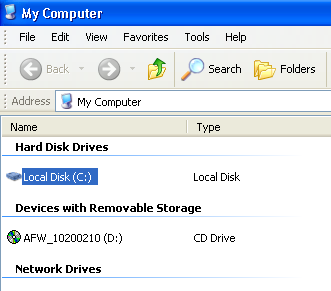
-
Double-click ALLDATAW.
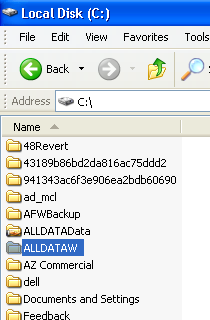
-
Double-click Setopt.exe
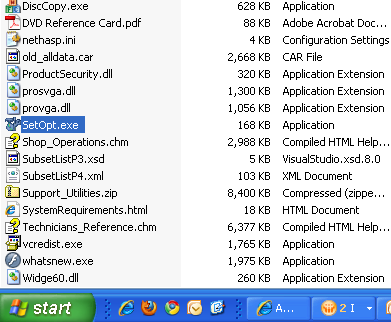
-
Uncheck Disable Estimating and Disable Maintenance, Parts and Labor options.
-
Click OK
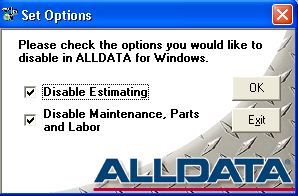
-
Open ALLDATA Repair (DVD) and verify Estimating, Maintenance, Parts, and Labor options are available.







