Looking up the Computer's IP Address
-
Press the Windows "flag" key and the R key on the keyboard at the same time.
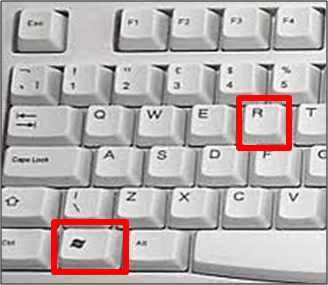
-
In the Run window that opens in the bottom-left corner of the screen, in the Open field, type CMD (NOT case sensitive) >> Click OK.
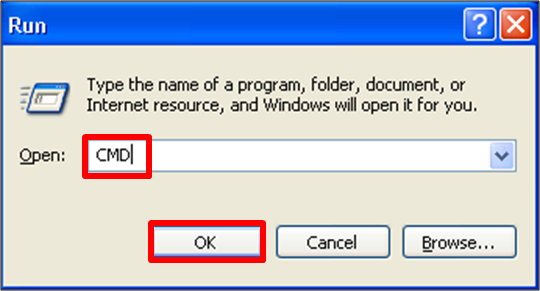
-
In the window that opens, type ipconfig (NOT case sensitive) >> Press the Enter key on your keyboard.
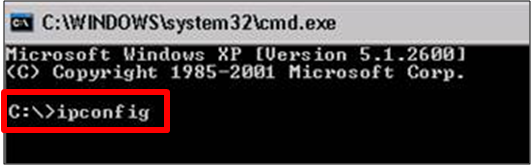
-
The IP Address will be shown in the box that pops up.
-
Windows XP will list only one type of IP Address.
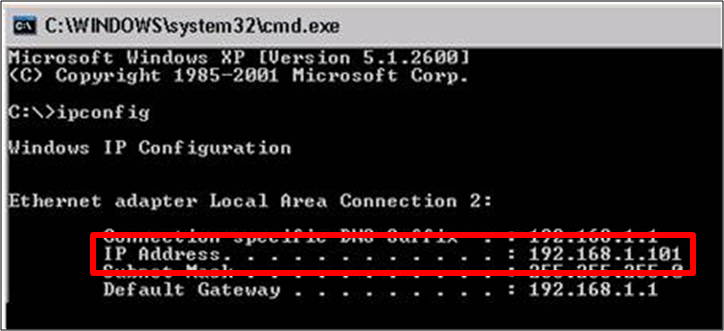
-
Windows Vista/Windows 7 will list two types. Use the IPv4 Address.
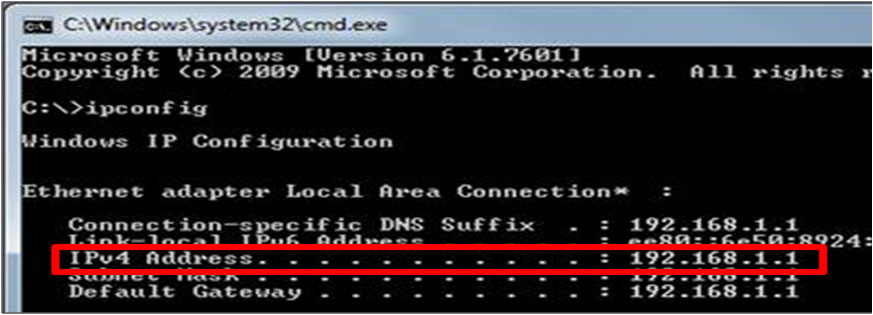
-






