Using Split Payment to Close an Invoice
Split Payments can be used for 3rd Party customers to pay for part of the invoice. For example: insurance companies, warranty companies, or family.
To Split Payment:
- Click Split.
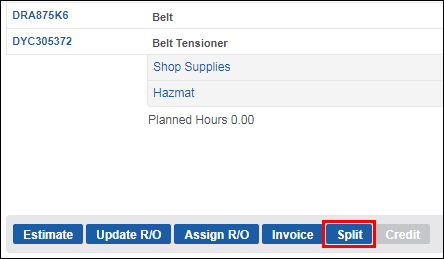
- Click Search to select an existing 3rd Party customer or click New to enter in a new 3rd Party customer account.
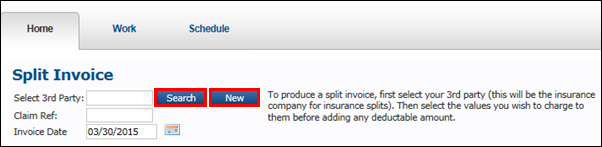
- Once a 3rd Party customer is selected, click the items for which the 3rd Party customer will pay >> click Invoice.
Each item selected for the 3rd Party customer to pay will automatically be deducted from the Primary Customer's total.
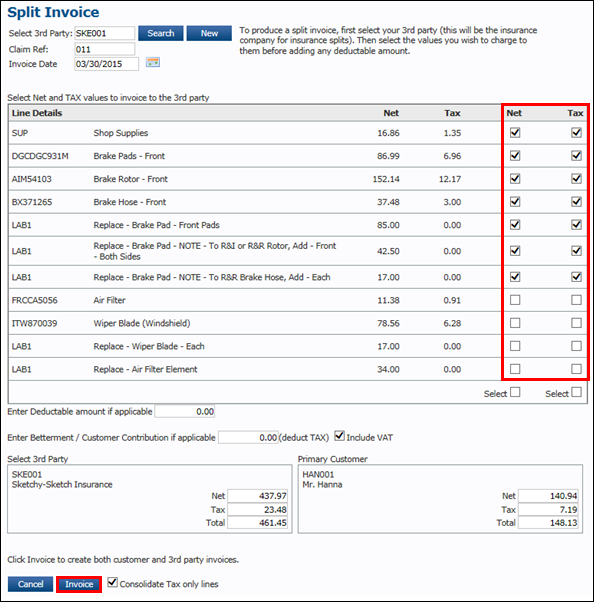
- A pop-up screen will appear >> click OK.
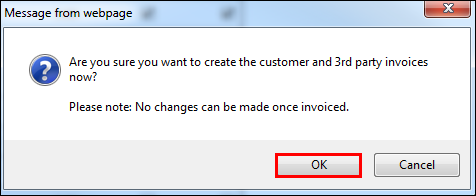
- Two invoices will popup as one document. Each invoice contains individual job totals.
- Example Invoice 1:
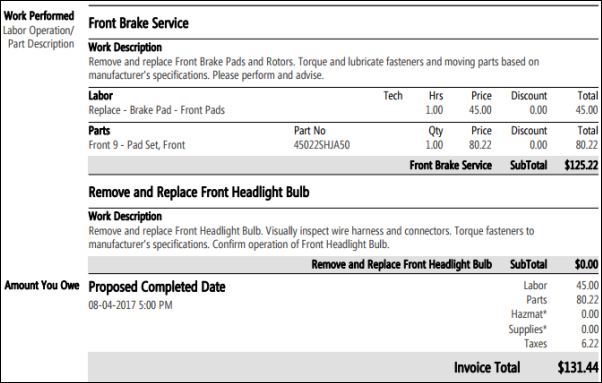
- Example Invoice 2:
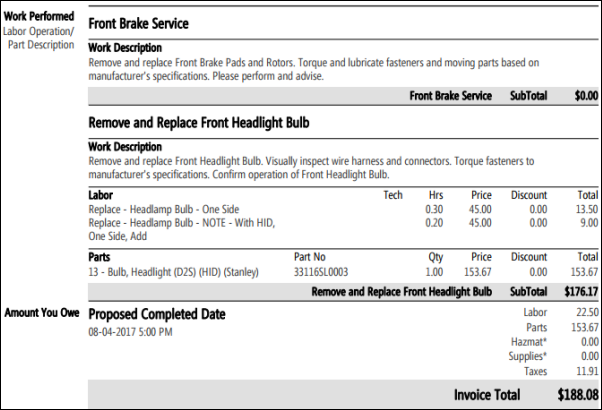
- Example Invoice 1:






