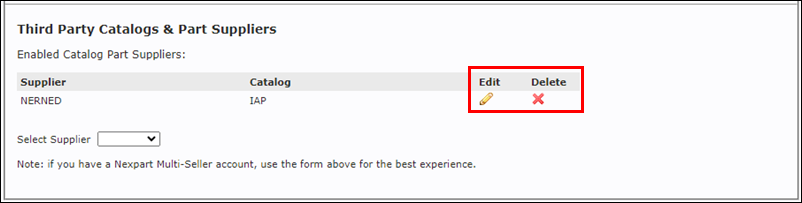Online Parts Catalog Setup
You can order parts online through ALLDATA Manage Online using any of the following:
- AutoZone
- ATD
- Transtar Industries
- IMC
- Local parts SUPPLIERS affiliated with the following parts CATALOGS:
- Nexpart Multi-Seller
- TurboParts (DST)
- WHI Solutions
- Autocat+
- Federated Autoi
- Note: Please contact your parts supplier to find out which online catalog they use.
1: Setting Up Supplier Accounts
- Before you can order parts online, you must set up accounts with each Supplier.
- AutoZone, ATD , Transtar, and IMC use a catalog that is specific to their company and act as both a SUPPLIER and CATALOG.
- Contact your local AutoZone commercial store to set up an account and to get credentials.
- Nexpart Multi-Seller requires the creation of a free account to log in and access vendor resources. From there you can use existing vendor credentials or set up new vendor accounts within the Nexpart Multi-Seller website.
- Visit nexpart.com to sign up and start adding vendors.
- Other local parts SUPPLIERS work in partnership with parts CATALOGS (WHI, TurboParts[DST], Autocat+, IAP, Federated Autoi ).
- Contact each local SUPPLIER directly to set up an account and get credentials (such as a username and password).
- The CATALOG companies do not supply credentials. Instead, contact the local parts SUPPLIER that delivers the products that you order through the CATALOG websites.
2: Setting Up Catalogs
Click Setup >> User Options >> Catalogs.
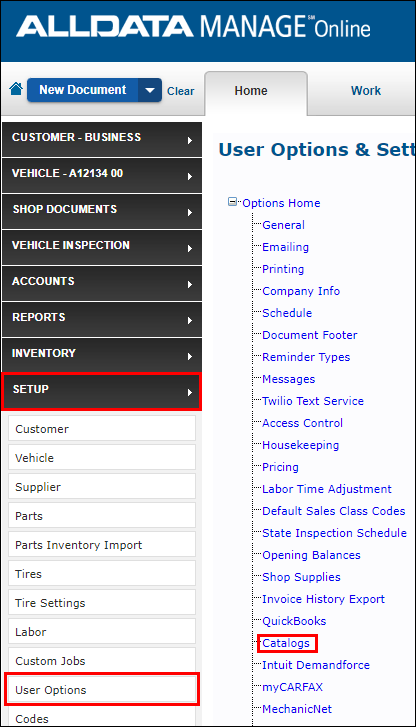
AutoZone
Fill in your AutoZone PIN & Password >> click Save.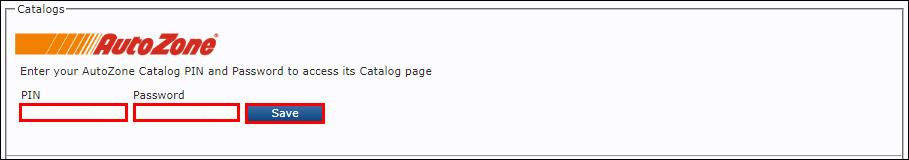
Nexpart Multi-Seller
Connect NexPart Multi-Seller to Manage Online
Fill in your Nexpart Multi-Seller Username & Password >> click Save.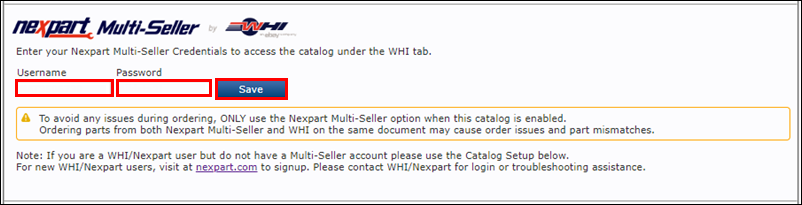
Add parts vendors to Nexpart mUlti-Seller
- Log in to Nexpart Multi-Seller.
- Click Find/Refer Sellers in the top navigation menu.
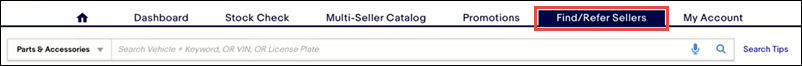
Enter your address or zip code.
- A list of local vendors will appear.
- Note: If your Vendor is Nexpart enabled, but does not show on the list, you can add them by going to Dashboard >> +Connect Seller and using credentials that have been provided to you by the vendor.
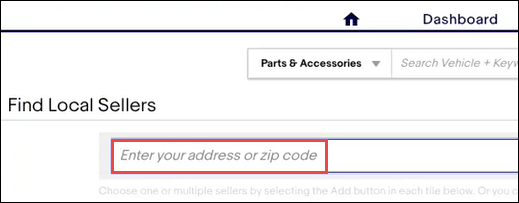
- A list of local vendors will appear.
- Click +Add on the vendor you would like to add.
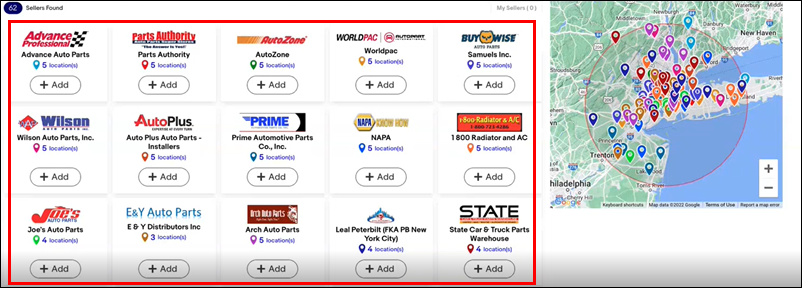
- Select an option that best describes your current relationship with the vendor and complete the sign in/sign up process.
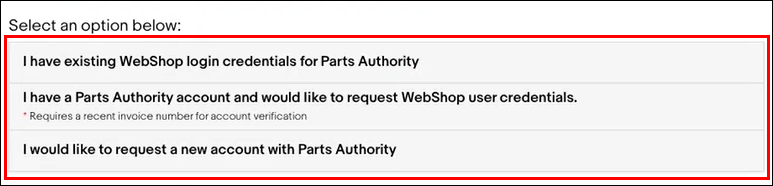
Set Vendor Priority
- Within the Nexpart Multi-Seller catalog, click Dashboard in the top navigation menu.
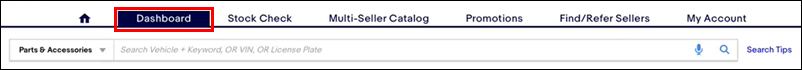
- In the My Sellers section click and hold the "hamburger" icon to drag and drop your vendors into the appropriate order.

Third Party Catalogs & Parts Suppliers
Before setting up a parts catalog:
- Setting up a Supplier must be completed.
- Select a Supplier.
- Select a Catalog.
- Fill in the catalog credentials.
- Note: Each catalog has it's own unique credential requirements.
- Click Update.
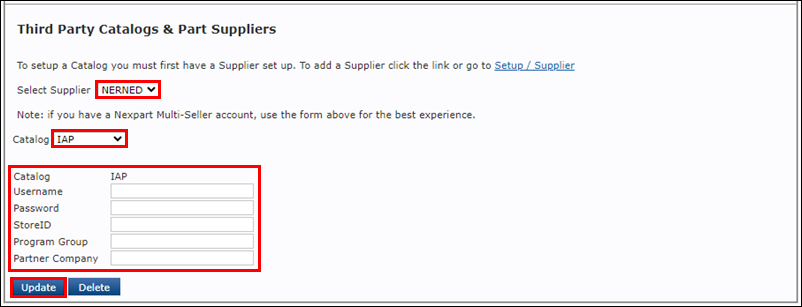
- The supplier and catalog are now linked. They can be updated by selecting Edit or Delete.
- Note: Deleting a CATALOG will not delete the SUPPLIER.