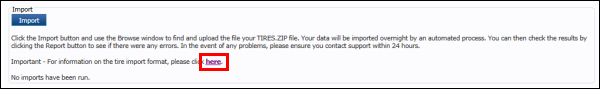Adding Tires to A Database
Add tires to a database by selecting an option below:
Manually Add a Tire To Database
To manually add a tire to your database:
- From the side menu, select Setup >> Tires >> type in the appropriate line code >> continue to fill in missing information >> click Update when done.
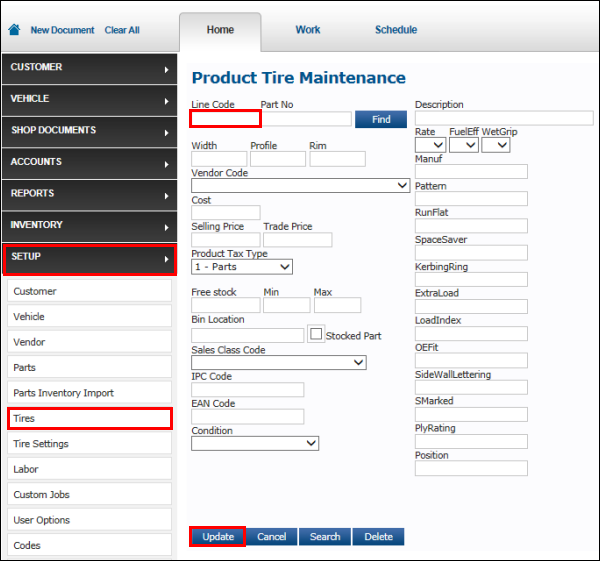
Import Tire Data
To import a file into your tire database:
- From the side menu, select Setup >> Tire Settings.
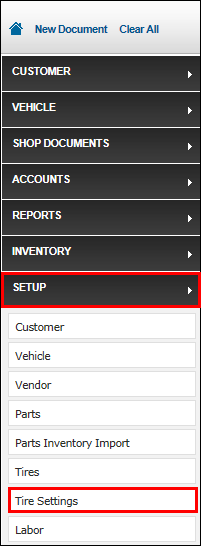
- Scroll to the bottom of the page and under Import, select the Import button.

- A dialog box will appear requesting the .zip file you would like to covert, click Browse... >> locate the file on your computer >> select Import.
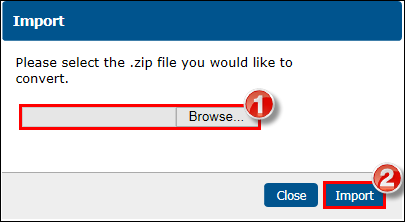
For information on the tire import format, select the HERE link under import.