Scan Reports - Error Sending Email
Symptom(s)
"Error sending email" message appears when attempting to send a DTC scan report to an email address.
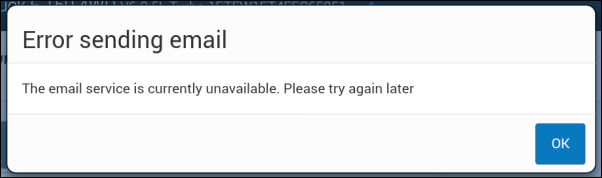
Possible Cause(s)
The Email DTC Report uses features from the ALLDATA Community app. If the Community app has not been added to the user's product access list, they will be unable to send email.
Suggested Solution(s)
Administrative users can add Community to a user's Product Access by:
- Logging into my.alldata.com.
- At the upper right corner select your name >> User Management.
- Choose a user from the list >> select edit (pencil icon) next to Product Access & Role.
- Select Community from the Product list >> select the appropriate Role >> click Add >> Save.
If you do not have administrative account access, do not have Community as an option to add to a user's Product Access, or are in need of any additional assistance, please Contact Us at 1800-859-3282.






