User Options - Messages
Customize SMS and Email Messages:
- Select Settings >> User Options >> Messages.
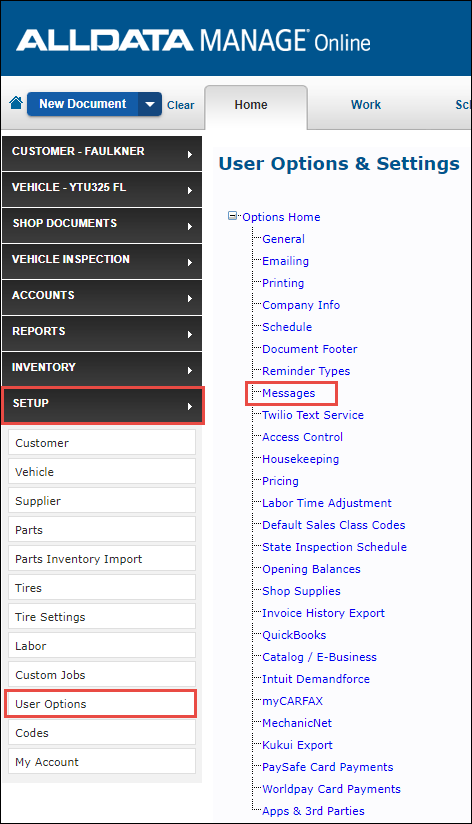
Choose a message type.
- Reminders: Messages that remind customers about a service.
- General Messages: Messages such as "Welcome," "Thank You," "Service Specials," or "Vehicle Ready."
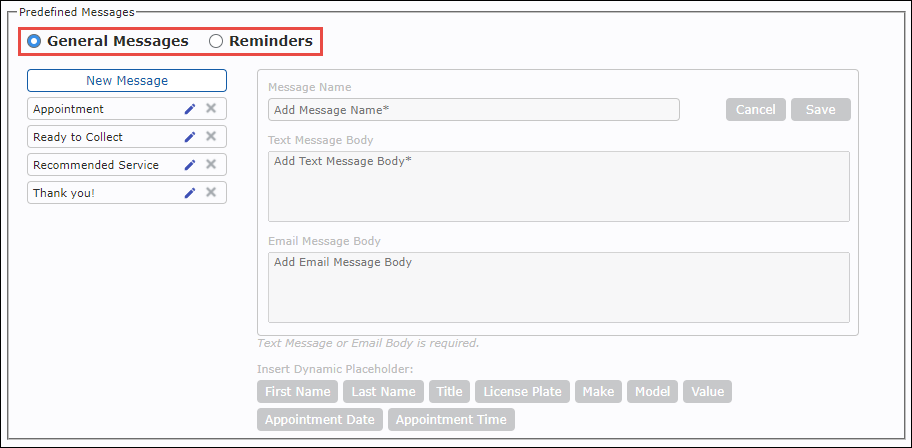
- Select New Message.
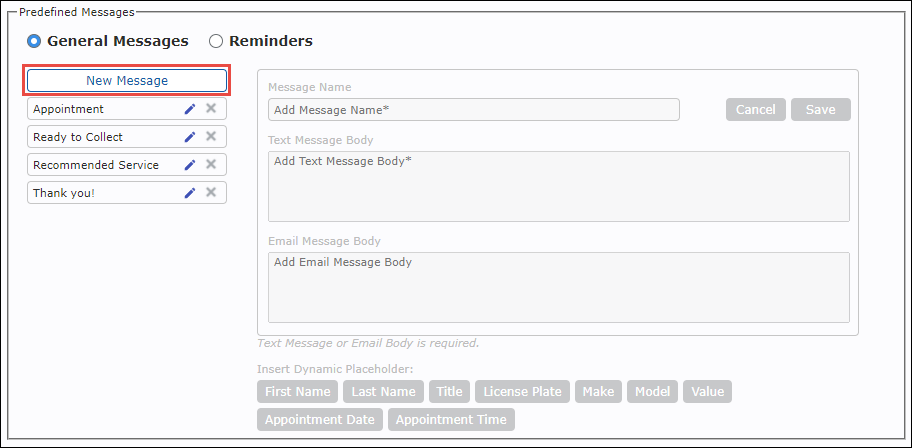
Add a Message Name >> Customize the Text Message Body (limited to 160 characters) or the Email Message Body or both >> Click Save.
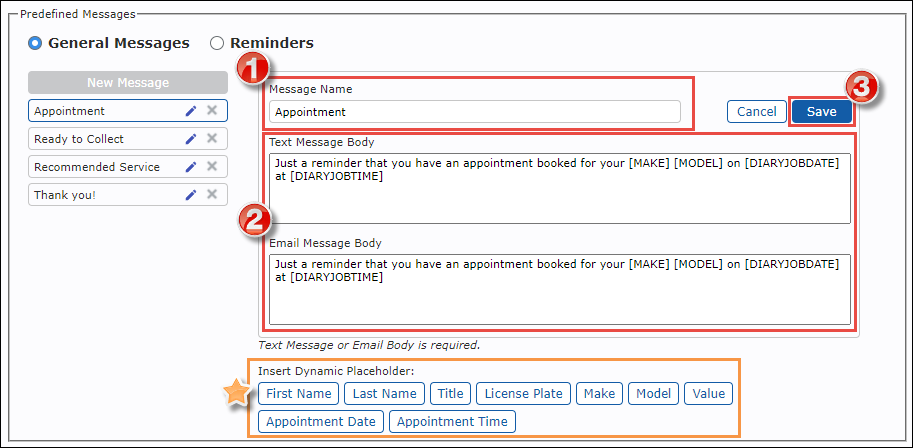
- Tip: When editing the Text or Email Message Body, you can add dynamic text, that automatically gets filled in with information from the work document, by clicking the options at the bottom. The dynamic text placeholders will be displayed in brackets within body fields.






