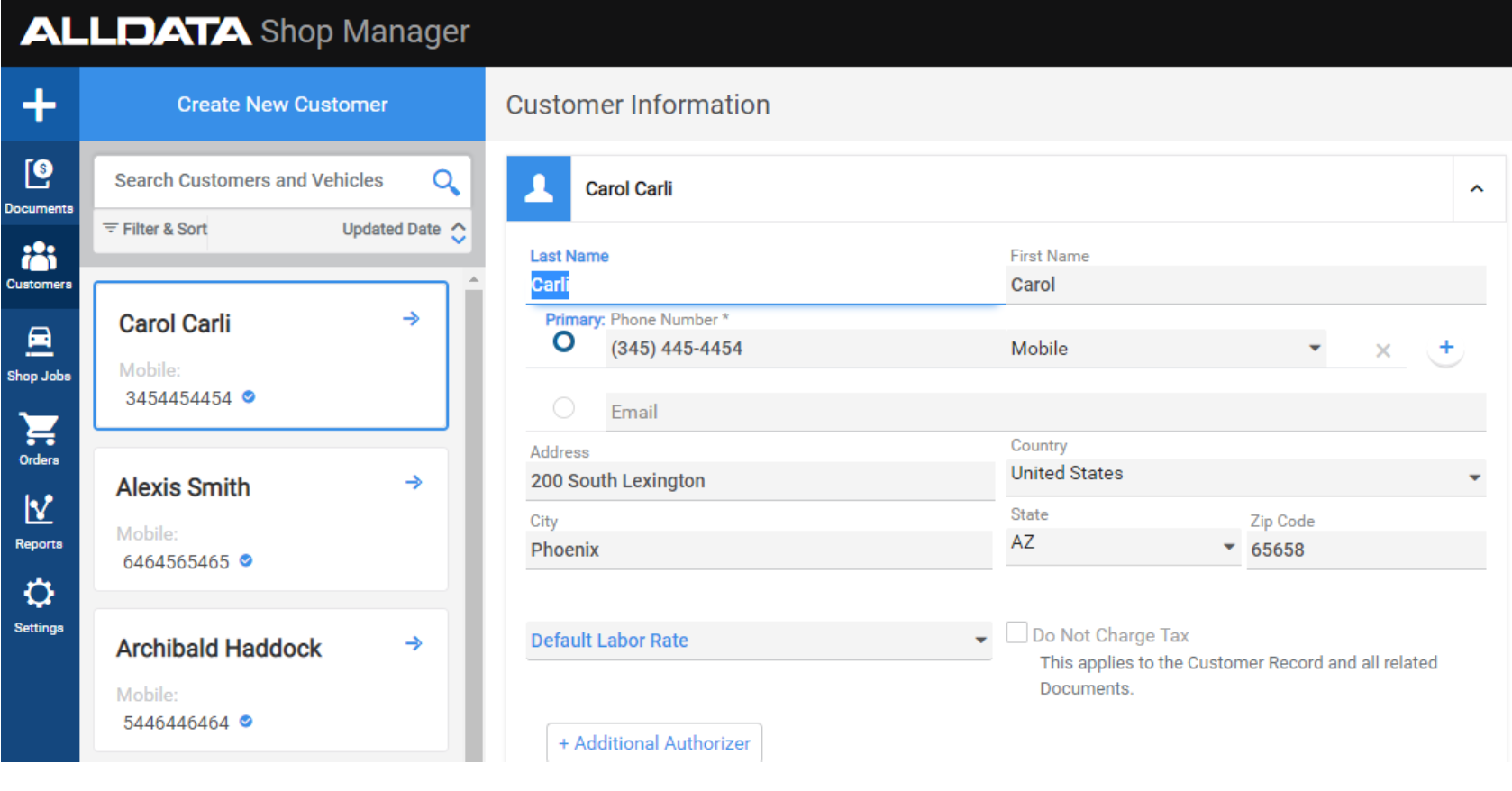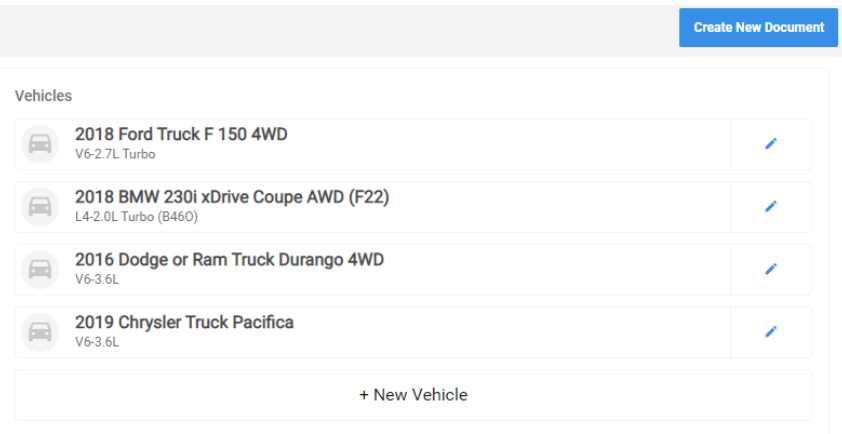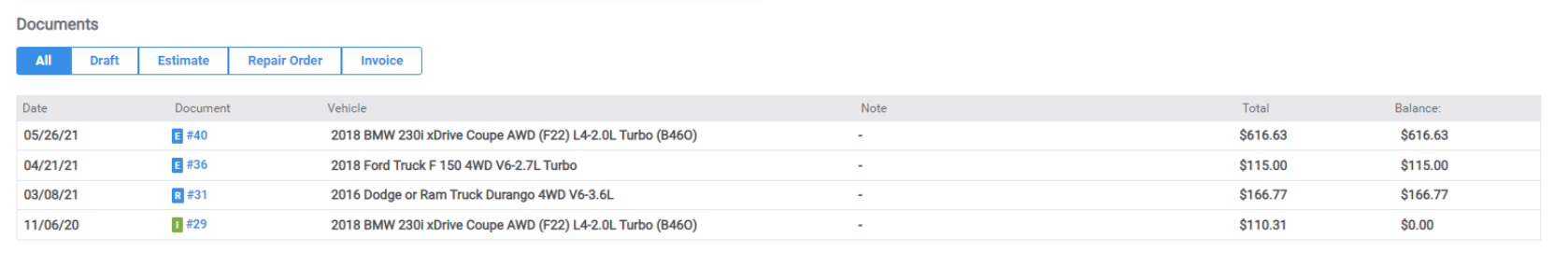Skip to main content
Customers
Easily access customer records by clicking the Customers tab from the left panel.
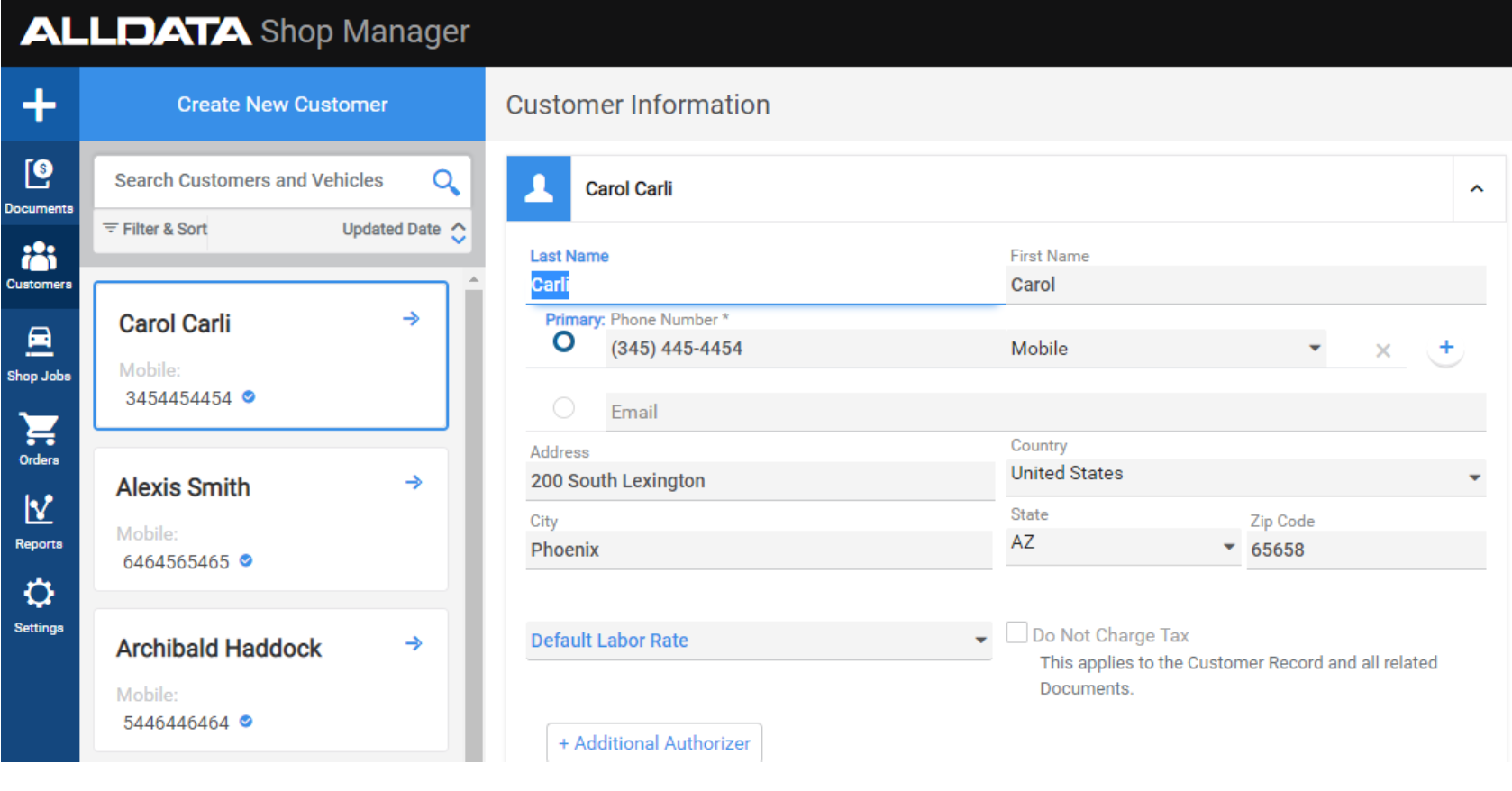
- By default, the first customer record is selected and available for editing.
- Search for a customer record by typing in one of the following in the search panel – First Name, Last Name, Phone, Email, Vehicle YMME.
Vehicles can be attached to the customer record by clicking the + New Vehicle option.
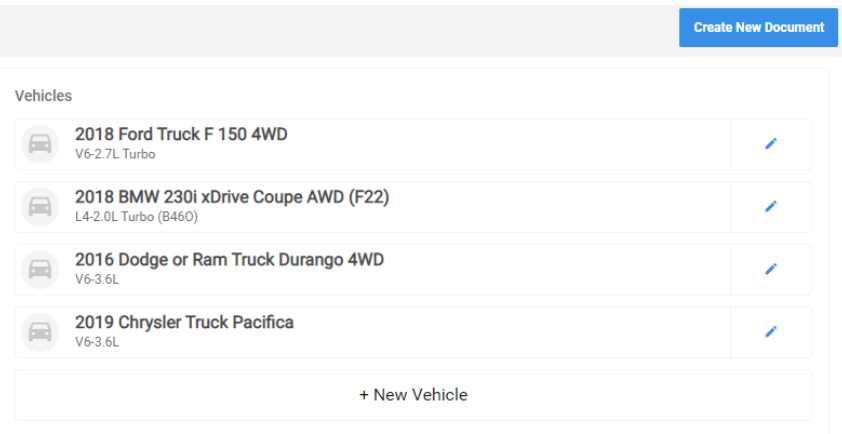
A list of all current and previous documents related to the selected customer are visible at the bottom of the screen.
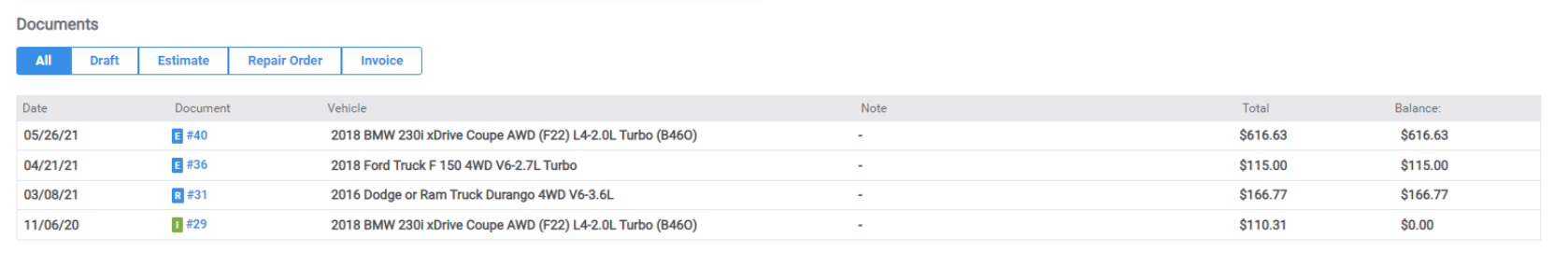
- You can filter through these documents by using the different document type tabs at the top of the list.