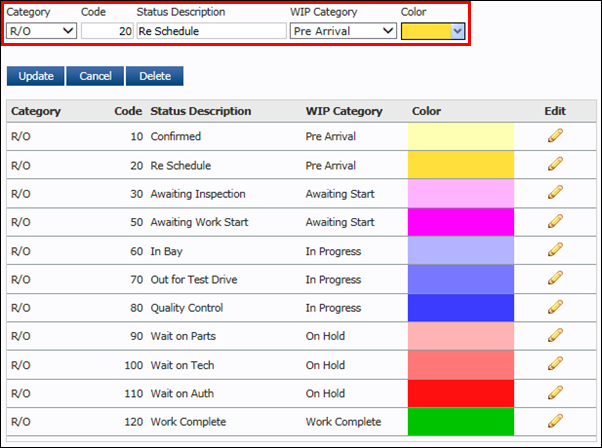Code Settings - Status
Status codes are used to track Repair Orders on the Work In Progress screen and color-code Repair Orders on the Scheduler.
The Status codes can be set up with a color and description so that, at a glance, you can easily see the status of a vehicle as it moves through your shop.
- Click Setup >> Codes >> Status.
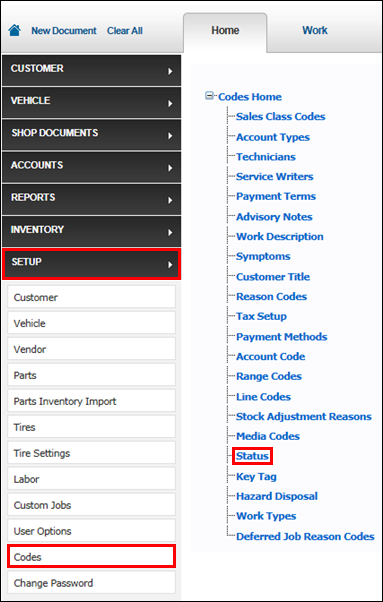
To Create Status Codes
- Select or enter the following:
- Category: Selecting whether the Status is for an Estimate or an R/O.
- Code: One to four digits that identify a code within the program. (Example: 10)
- Status Description: The current status in the workflow of the vehicle. (Example: Confirmed)
- WIP Category: Choose which WIP Preset Status you want connected to this Customizable Status.
(Example: Pre Arrival) - Color: Color that identifies the code to the user.
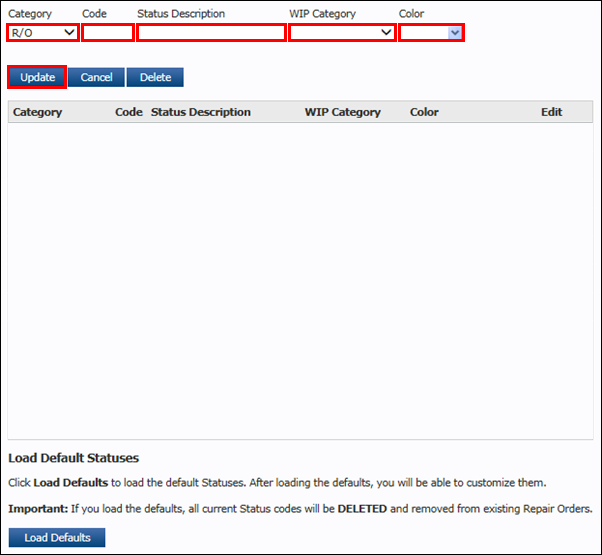
To Edit Status Codes
- Click the pencil icon for the Status code you want to edit.
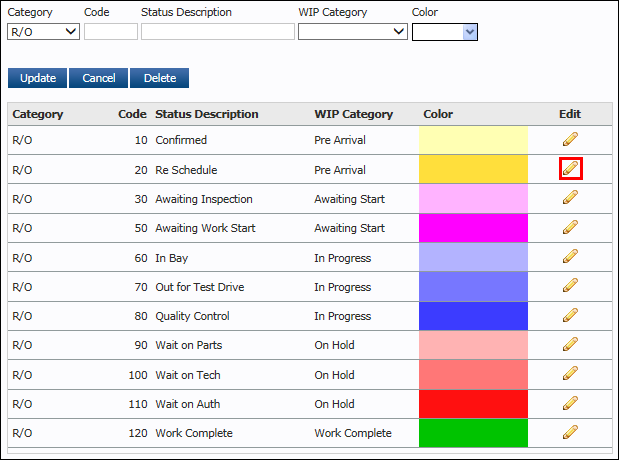
- Edit the Status code as desired >> click Update.