Requesting Vehicle Information
To request vehicle information from the ALLDATA Research Library:
Option 1: Use the “Library Request” Form
- Open the ALLDATA mobile app.

- Tap the Repair/Collision tile.

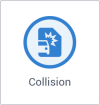
- Select a vehicle.
- If your desired vehicle is not in the database, you can select an unrelated vehicle and change the vehicle information once you reach the request form.
- Our library team has access to information for both pre-1982 vehicles and for newer model-year vehicles not yet included in the database.
- Tap Library Request from the header menu.
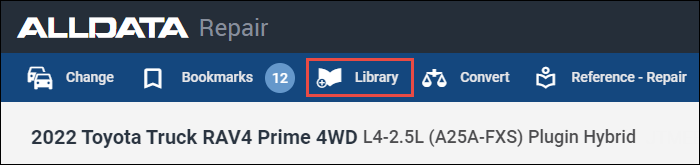
- Fill out and submit the Library Request form.
- The information you requested will be sent to you typically in 30 minutes or less during business hours.
Option 2: Call the ALLDATA Library Team
Phone: 1-800-859-3282, option 1.
Note: If we are experiencing high call volumes, please submit the Library Request Form for faster service.






