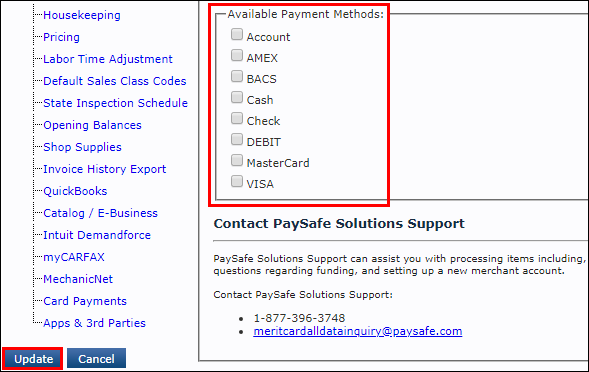Enabling PaySafe Solutions Payment Processing
PaySafe solutions is no longer accepting new ALLDATA MANAGE Online customers. To create a new payment processing account, please see Enabling Worldpay Payment Processing.
Use PaySafe Solutions to securely process credit and debit card payments online.
- For more information, see PaySafe Payment Processing FAQs.
- For issues related to PaySafe Solutions, see Contacting PaySafe Solutions Support.
- Before enabling and using PaySafe Solutions Payment Processing, contact a PaySafe Solutions representative.
- Click Setup >> User Options >> Card Payments.
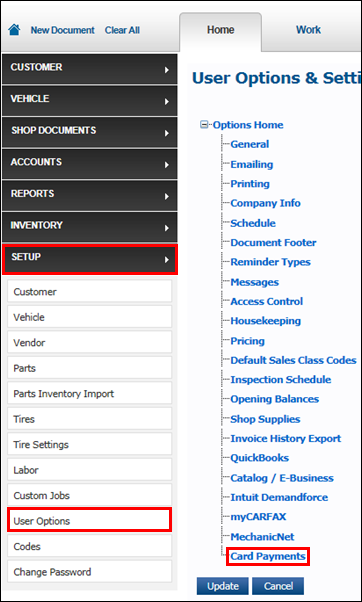
- Click the Enable PayGuardianWEB check box.
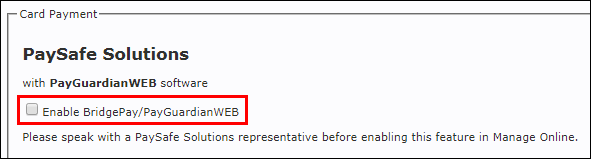
- Click Test Connection.
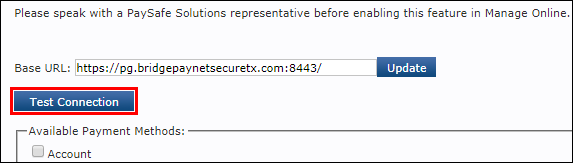
- In Available Payment Methods, select the credit or debit cards that your shop accepts >> click Update.