Enabling Twilio Text Messaging Service
Twilio is a texting service provider that can be used with Manage Online.
To sign up for this texting solution and purchase credits, contact Twilio directly at https://www.twilio.com/try-twilio, or (415) 390-2337.
Get started by creating a trial account to test out available features and send messages to and from verified phone numbers. Once you are ready to start sending messages to customers, you can upgrade your account by providing your payment information. This will unlock the ability to send messages to anyone and purchase additional texting credits.
- To learn more about the limitations of the trial account, how to add verified phone numbers and upgrade your account, see the Twilio support page : How to Work with your Free Twilio Trial Account
Creating a Twilio Trial Account
- Go to https://www.twilio.com/try-twilio.
- Fill out the account creation form and click Start your free trial.
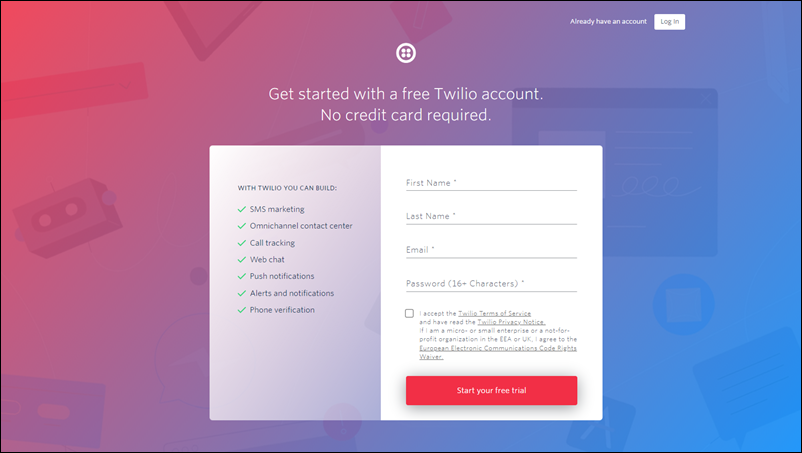
- Open your email client >> locate the verification email sent from Twilio >> click the Verify Your Email link.
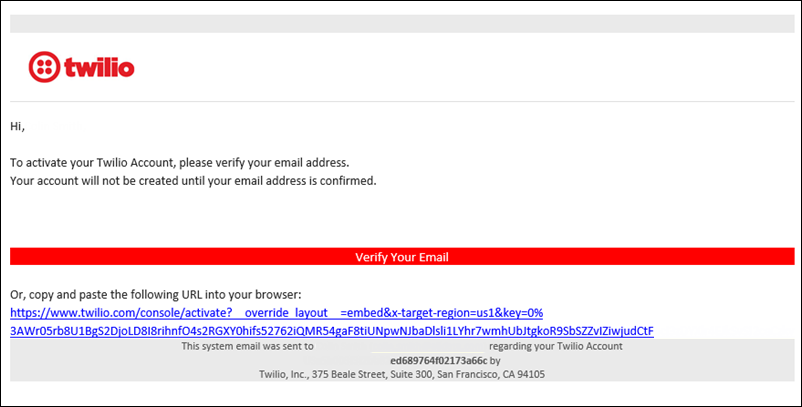
- Verify your phone number.
Enter your phone number and click Verify.
- If you do not wish to associate a cellular phone with your account, you may choose to receive your verification code via automated telephone call by selecting Want to verify a Call instead of SMS?.
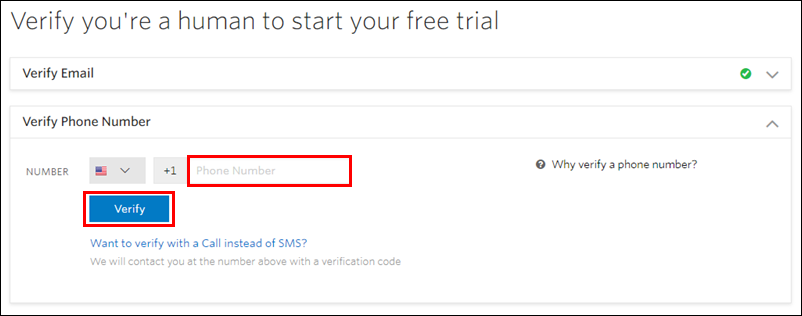
- Enter the number sent to you via text message or audio confirmation and click Submit.
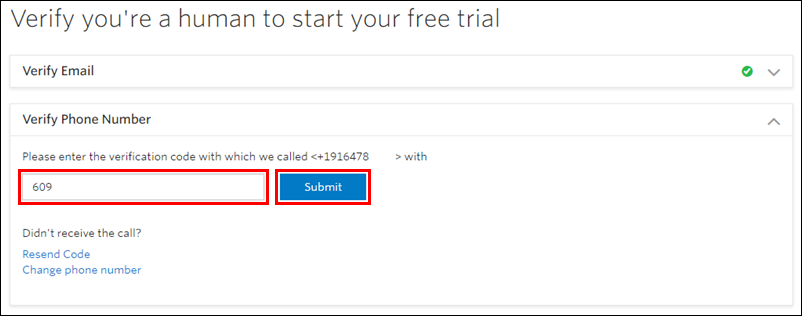
On the welcome page, fill out the form as shown below then click Get Started with Twilio:
- Which Twilio product are you here to use? - SMS
- What do you plan to build with Twilio? - Other
- How do you want to build with Twilio? - With no code at all
- What is your goal today? - 3rd party integrations
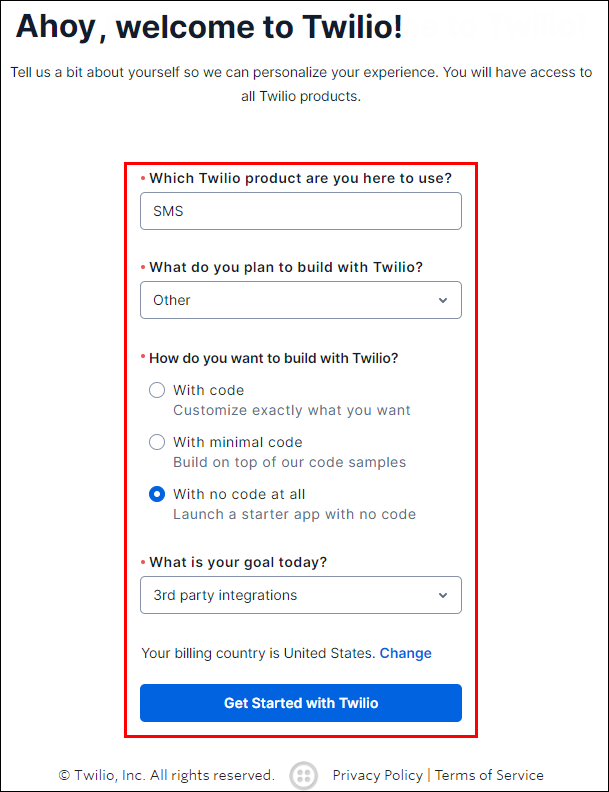
- On the Twilio console screen, click Get a trial phone number.
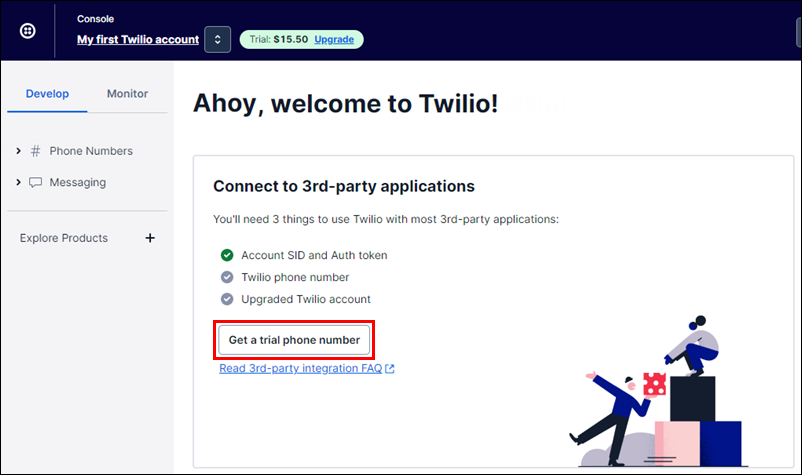
Use the information from the fields in the Account Info section of the Twilio console for step #3 in the instructions below.
- Account SID = Account Number
- Auth Token = Authentication Key
- My Twilio phone number = Sender Phone Number
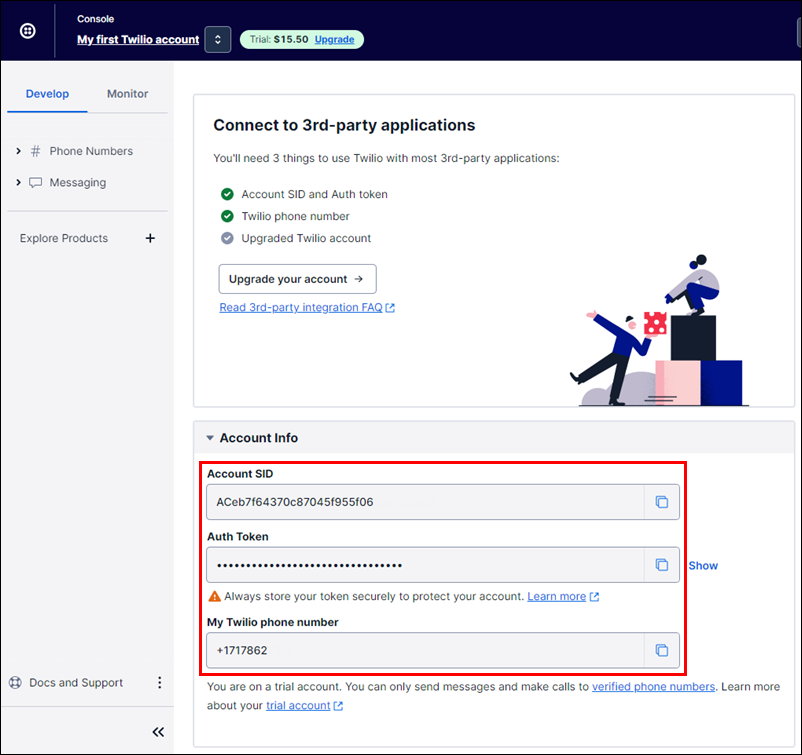
To set up Twilio text messaging to work with Manage Online:
- Go to Setup >> User Options >> Twilio Texting Service.
- Click the Enable Twilio button.
- Enter the following information that was given to you by Twilio, then click Save:
- Account Number
- Authentication Key
- Sender Phone Number
- Click the Enable 2-Way Texting button (Optional)
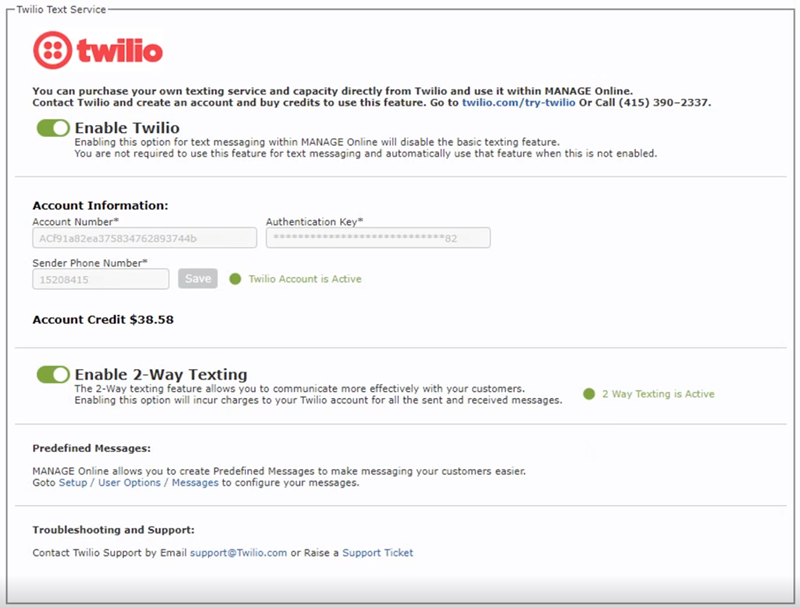
To Enable Document Authorizations via text:
- Click Enable Sending Link via Text.
- Verify or update your Company Information.
- Under Options, choose the number of days that authorization links will remain active once they have been sent.
- Note: The Authorization Status Report will display authorizations for the active link timeframe plus and additional 7 days.
- Click Save.
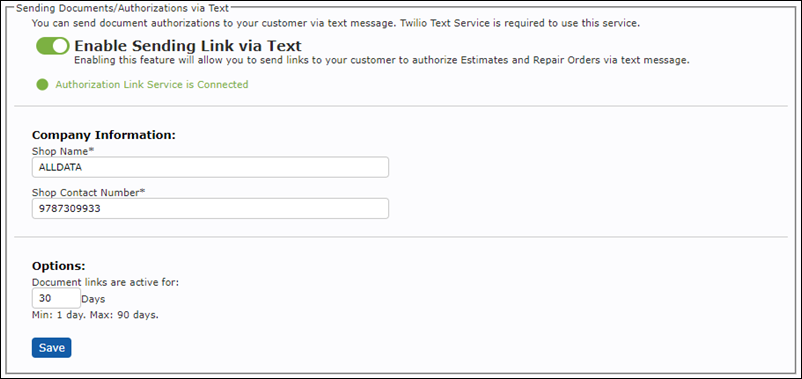
Notes:
- When enabling Twilio, you will be consuming purchased credits to send texts and will no longer be held to the MANAGE Online texting limits.
- Available credits will display on the setup screen and the popup window that displays before sending a text.
- View the log of outgoing messages by navigating to Reports >> Communications






