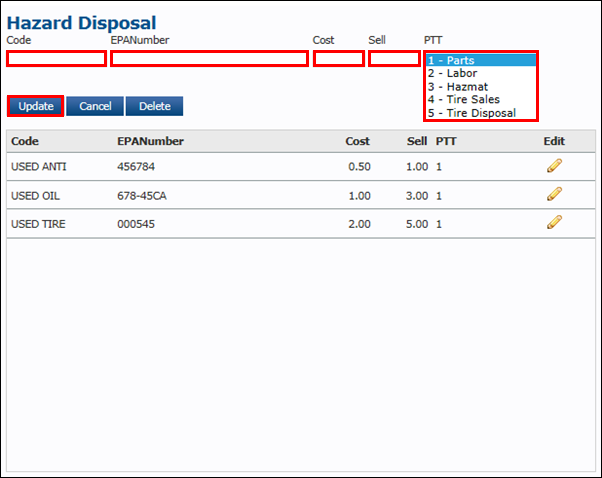Code Settings- Hazard Disposal
Hazard Disposal codes allow you to apply and track charges for disposal of hazardous materials.
The selected Hazmat fees will be clearly listed on the customer’s invoice.
To add Hazard Disposal Codes:
- Click Setup >> Codes >> Hazard Disposal.
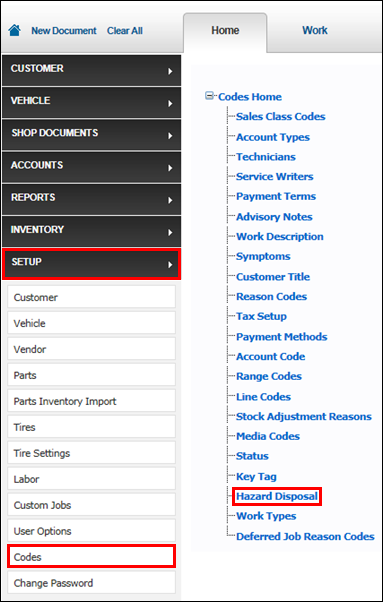
- Enter a Code, EPA Number, Cost, Sell, select a PTT >> click Update.
- Code: One to ten digits that identify a code within the program. (Example: USED ANTI)
- EPA Number: The EPA number associated with the hazardous material. (Example: 456784)
- Cost: Cost of disposal to the shop.
- Sell: Cost of disposal to the customer.
- PTT: Category of hazardous material.