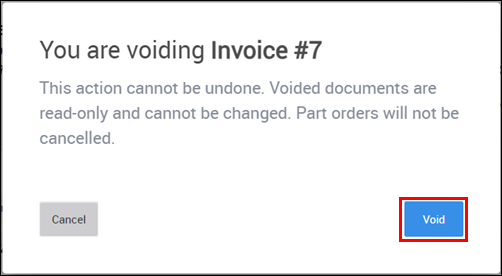Document Actions
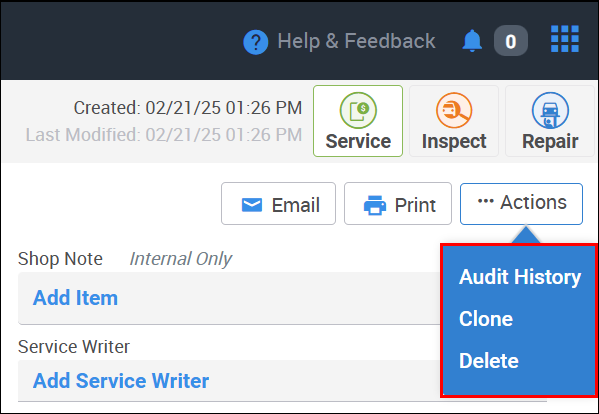
Audit History
View the document's audit history in order see the changes that have been made over time.
- From the Documents screen, click ... Actions >> Audit History.
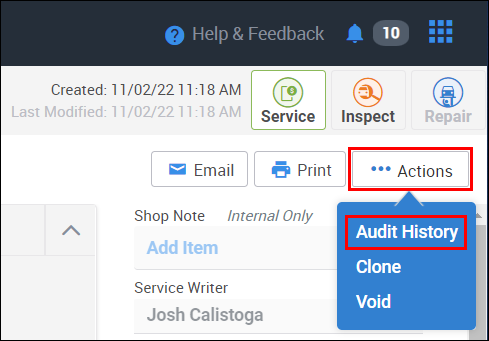
- The audit History Screen will display.
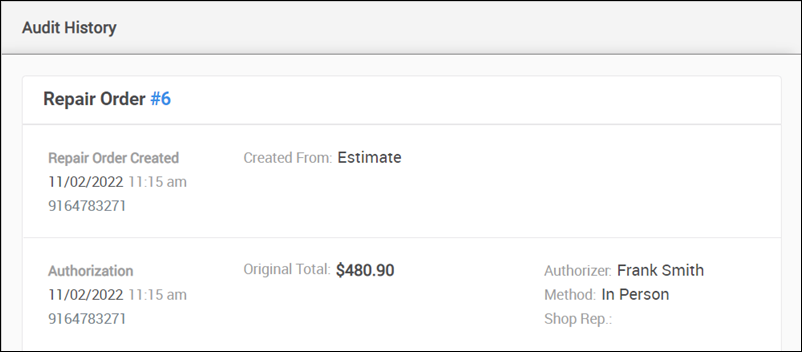
- The audit History Screen will display.
Clone
Clone a document to create a copy of an existing estimate, RO, or Invoice. You may choose to carry over customer, vehicle and line items to the new Document.
- From the Documents screen, click ... Actions >> Clone.
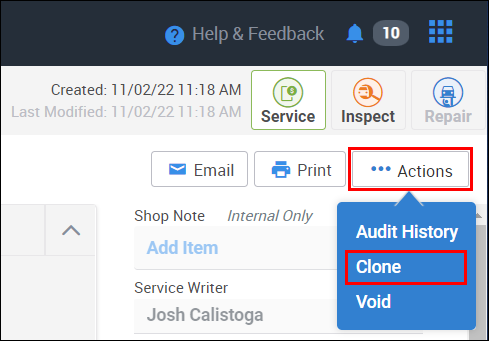
- Select the items you want include on your cloned document >> click Clone.
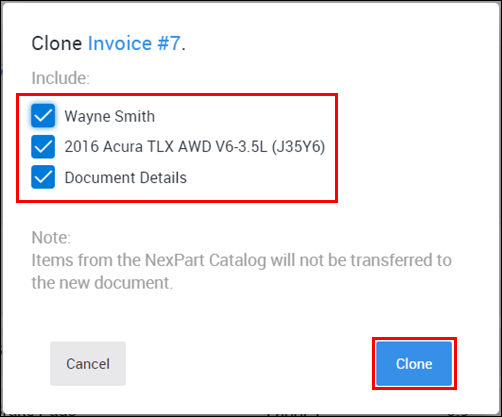
Void
Only documents in Draft status can be deleted. All other document types are permanent and can only be voided.
From the Documents screen, click ... Actions >> Delete / Void.
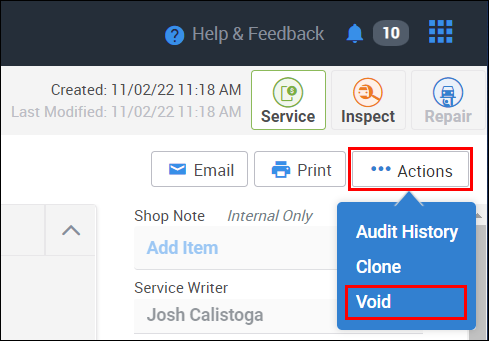
- Click Void on the confirmation popup.