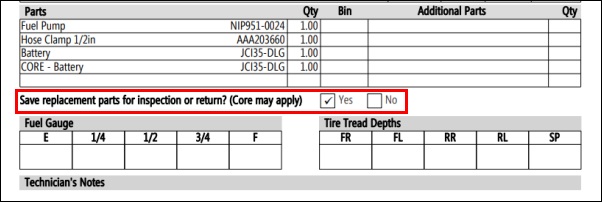Recording Disposal of Parts on an Invoice
- On the Work screen, click Options.
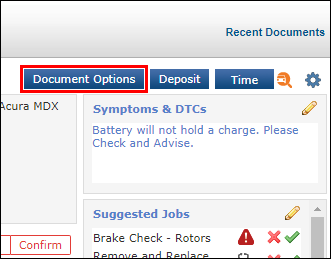
In the Document Options pop-up, select Dispose, Inspect, Keep or Return from the Parts Disposal drop menu >> click Update.
- This information will be recorded on the Tech Sheet.
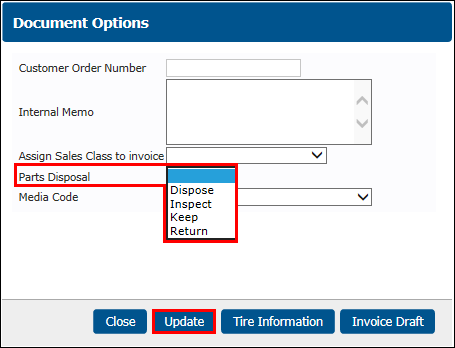
- To print the Tech Sheet, click Print from the Work screen.
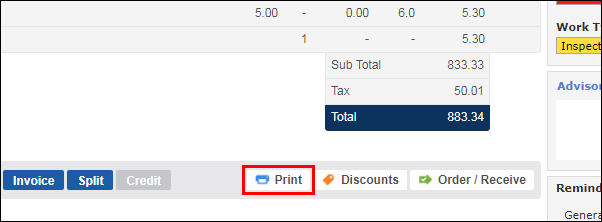
- A pop-up box will appear, click Print Tech Sheet.
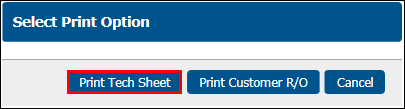
- The tech sheet will appear in a pop-up box, with the Save replacement parts for inspection or return box checked appropriately.